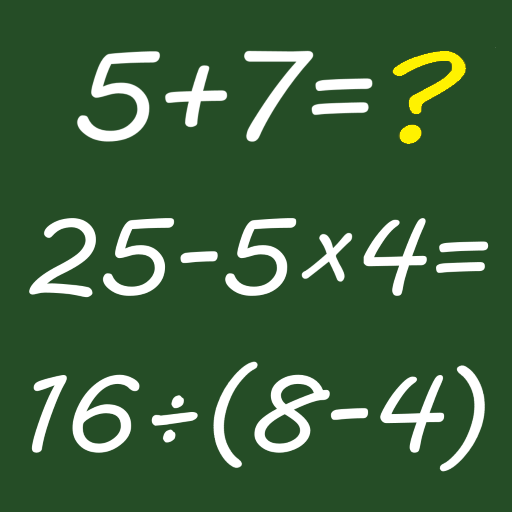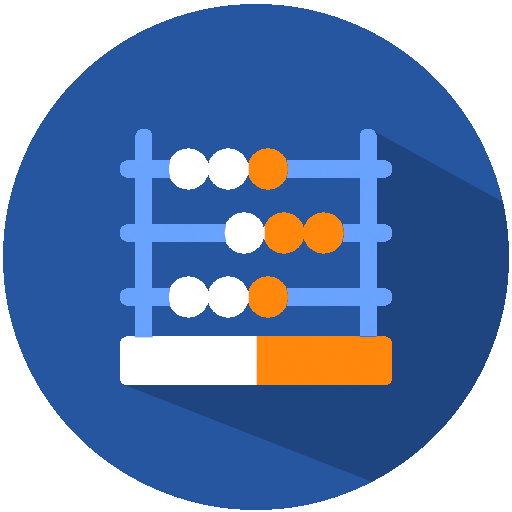
Quick Maths - Mental Math Booster
Play on PC with BlueStacks – the Android Gaming Platform, trusted by 500M+ gamers.
Page Modified on: November 20, 2019
Play Quick Maths - Mental Math Booster on PC
Do you have trouble with basic mental calculations? Sharp your basic maths skills with Quick Maths.
Four basic operations,
• Addition
• Subtraction
• Division
• Multiplication
You may select one or multiple operations at the beginning. The app will deliver an unlimited number of questions in random, from the selected operations.
Customise your game, select the number of digits which the questions should be made of,
• 1 digit (Easy)
• 2 digits (Medium)
• 3 digits (Hard)
Set the timer and check negative numbers for an advanced challenge.
Enjoy! Don't forget to tell us about your experience under ratings and reviews. We value your feedback.
Play Quick Maths - Mental Math Booster on PC. It’s easy to get started.
-
Download and install BlueStacks on your PC
-
Complete Google sign-in to access the Play Store, or do it later
-
Look for Quick Maths - Mental Math Booster in the search bar at the top right corner
-
Click to install Quick Maths - Mental Math Booster from the search results
-
Complete Google sign-in (if you skipped step 2) to install Quick Maths - Mental Math Booster
-
Click the Quick Maths - Mental Math Booster icon on the home screen to start playing