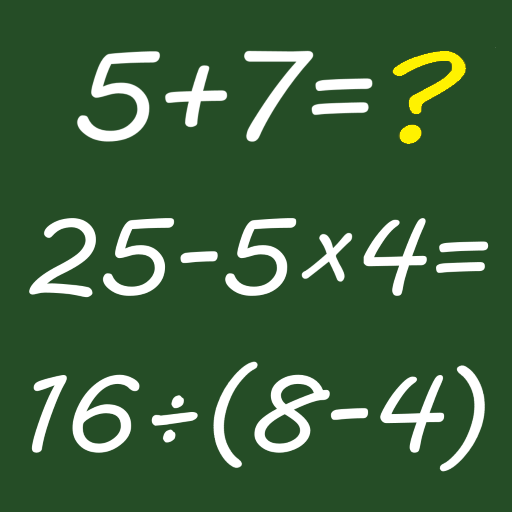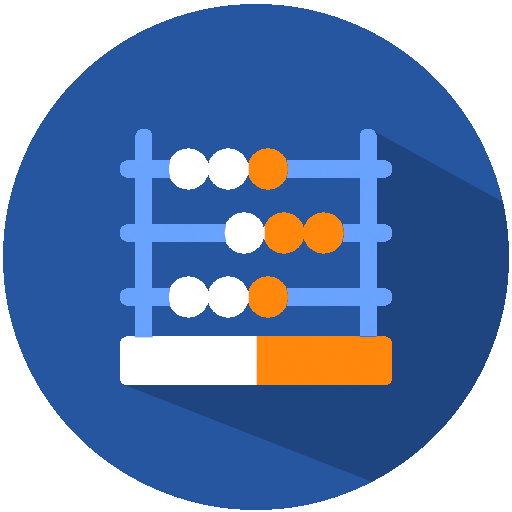
Quick Maths - Mental Math Booster
Gioca su PC con BlueStacks: la piattaforma di gioco Android, considerata affidabile da oltre 500 milioni di giocatori.
Pagina modificata il: 20 novembre 2019
Play Quick Maths - Mental Math Booster on PC
Do you have trouble with basic mental calculations? Sharp your basic maths skills with Quick Maths.
Four basic operations,
• Addition
• Subtraction
• Division
• Multiplication
You may select one or multiple operations at the beginning. The app will deliver an unlimited number of questions in random, from the selected operations.
Customise your game, select the number of digits which the questions should be made of,
• 1 digit (Easy)
• 2 digits (Medium)
• 3 digits (Hard)
Set the timer and check negative numbers for an advanced challenge.
Enjoy! Don't forget to tell us about your experience under ratings and reviews. We value your feedback.
Gioca Quick Maths - Mental Math Booster su PC. È facile iniziare.
-
Scarica e installa BlueStacks sul tuo PC
-
Completa l'accesso a Google per accedere al Play Store o eseguilo in un secondo momento
-
Cerca Quick Maths - Mental Math Booster nella barra di ricerca nell'angolo in alto a destra
-
Fai clic per installare Quick Maths - Mental Math Booster dai risultati della ricerca
-
Completa l'accesso a Google (se hai saltato il passaggio 2) per installare Quick Maths - Mental Math Booster
-
Fai clic sull'icona Quick Maths - Mental Math Booster nella schermata principale per iniziare a giocare