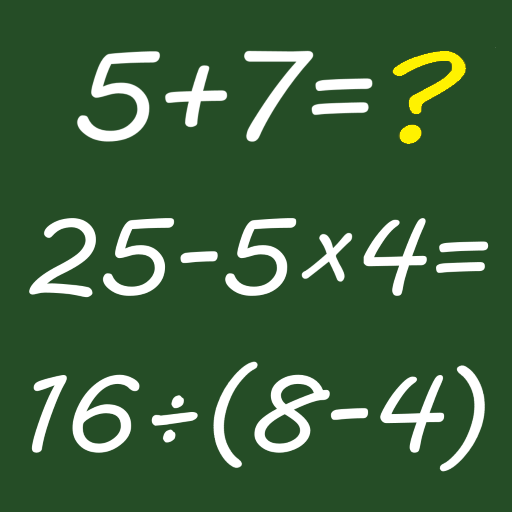このページには広告が含まれます
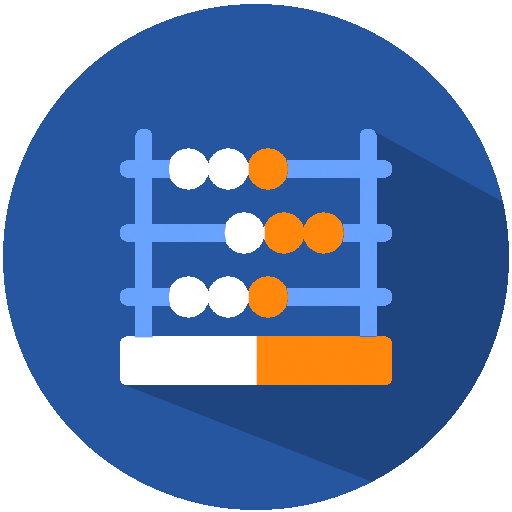
Quick Maths - Mental Math Booster
Educational | RoshSoft mobile
BlueStacksを使ってPCでプレイ - 5憶以上のユーザーが愛用している高機能Androidゲーミングプラットフォーム
Play Quick Maths - Mental Math Booster on PC
Get Quick Maths PRO for an Ads Free experience.
Do you have trouble with basic mental calculations? Sharp your basic maths skills with Quick Maths.
Four basic operations,
• Addition
• Subtraction
• Division
• Multiplication
You may select one or multiple operations at the beginning. The app will deliver an unlimited number of questions in random, from the selected operations.
Customise your game, select the number of digits which the questions should be made of,
• 1 digit (Easy)
• 2 digits (Medium)
• 3 digits (Hard)
Set the timer and check negative numbers for an advanced challenge.
Enjoy! Don't forget to tell us about your experience under ratings and reviews. We value your feedback.
Do you have trouble with basic mental calculations? Sharp your basic maths skills with Quick Maths.
Four basic operations,
• Addition
• Subtraction
• Division
• Multiplication
You may select one or multiple operations at the beginning. The app will deliver an unlimited number of questions in random, from the selected operations.
Customise your game, select the number of digits which the questions should be made of,
• 1 digit (Easy)
• 2 digits (Medium)
• 3 digits (Hard)
Set the timer and check negative numbers for an advanced challenge.
Enjoy! Don't forget to tell us about your experience under ratings and reviews. We value your feedback.
Quick Maths - Mental Math BoosterをPCでプレイ
-
BlueStacksをダウンロードしてPCにインストールします。
-
GoogleにサインインしてGoogle Play ストアにアクセスします。(こちらの操作は後で行っても問題ありません)
-
右上の検索バーにQuick Maths - Mental Math Boosterを入力して検索します。
-
クリックして検索結果からQuick Maths - Mental Math Boosterをインストールします。
-
Googleサインインを完了してQuick Maths - Mental Math Boosterをインストールします。※手順2を飛ばしていた場合
-
ホーム画面にてQuick Maths - Mental Math Boosterのアイコンをクリックしてアプリを起動します。