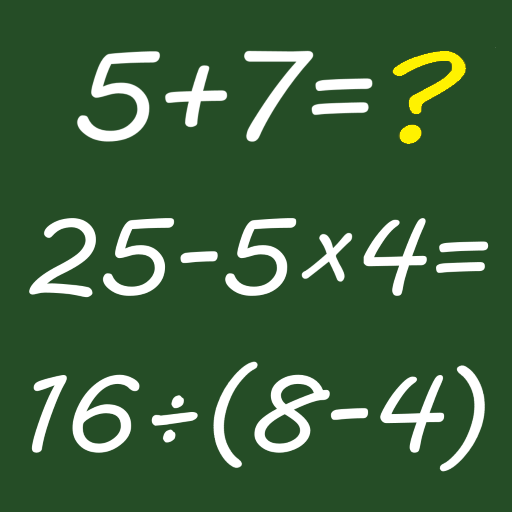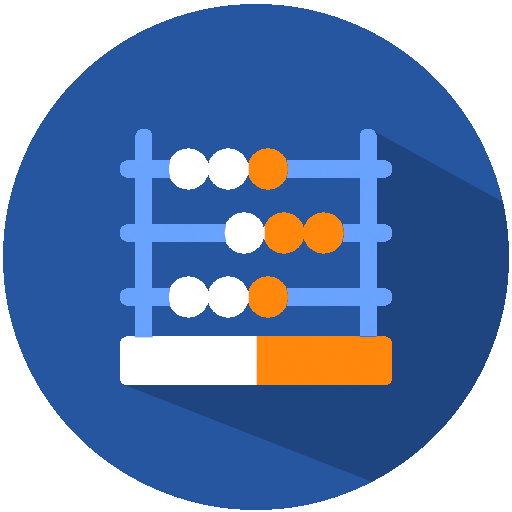
Quick Maths - Mental Math Booster
Graj na PC z BlueStacks – Platforma gamingowa Android, która uzyskała zaufanie ponad 500 milionów graczy!
Strona zmodyfikowana w dniu: 20 listopada 2019
Play Quick Maths - Mental Math Booster on PC
Do you have trouble with basic mental calculations? Sharp your basic maths skills with Quick Maths.
Four basic operations,
• Addition
• Subtraction
• Division
• Multiplication
You may select one or multiple operations at the beginning. The app will deliver an unlimited number of questions in random, from the selected operations.
Customise your game, select the number of digits which the questions should be made of,
• 1 digit (Easy)
• 2 digits (Medium)
• 3 digits (Hard)
Set the timer and check negative numbers for an advanced challenge.
Enjoy! Don't forget to tell us about your experience under ratings and reviews. We value your feedback.
Zagraj w Quick Maths - Mental Math Booster na PC. To takie proste.
-
Pobierz i zainstaluj BlueStacks na PC
-
Zakończ pomyślnie ustawienie Google, aby otrzymać dostęp do sklepu Play, albo zrób to później.
-
Wyszukaj Quick Maths - Mental Math Booster w pasku wyszukiwania w prawym górnym rogu.
-
Kliknij, aby zainstalować Quick Maths - Mental Math Booster z wyników wyszukiwania
-
Ukończ pomyślnie rejestrację Google (jeśli krok 2 został pominięty) aby zainstalować Quick Maths - Mental Math Booster
-
Klinij w ikonę Quick Maths - Mental Math Booster na ekranie startowym, aby zacząć grę