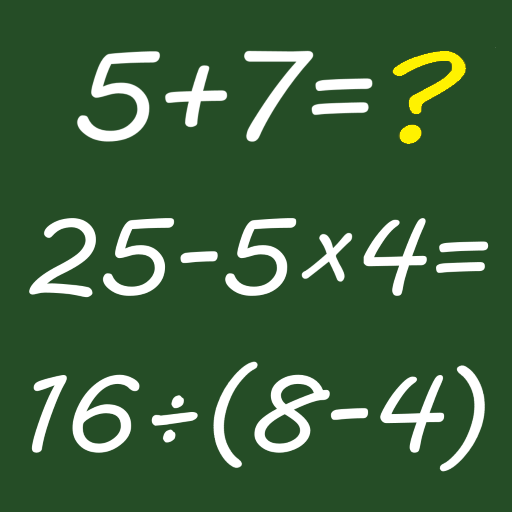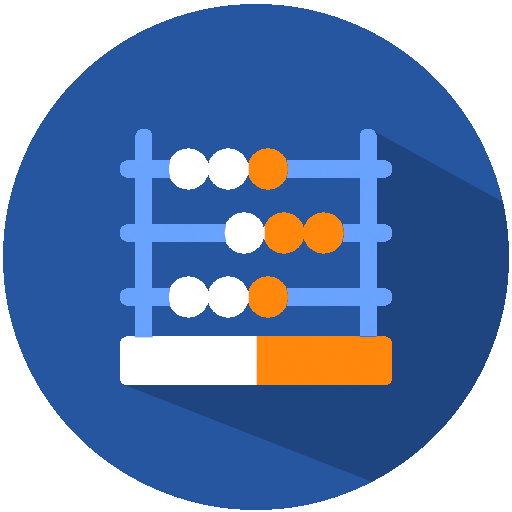
Quick Maths - Mental Math Booster
Jogue no PC com BlueStacks - A Plataforma de Jogos Android, confiada por mais de 500 milhões de jogadores.
Página modificada em: 20 de novembro de 2019
Play Quick Maths - Mental Math Booster on PC
Do you have trouble with basic mental calculations? Sharp your basic maths skills with Quick Maths.
Four basic operations,
• Addition
• Subtraction
• Division
• Multiplication
You may select one or multiple operations at the beginning. The app will deliver an unlimited number of questions in random, from the selected operations.
Customise your game, select the number of digits which the questions should be made of,
• 1 digit (Easy)
• 2 digits (Medium)
• 3 digits (Hard)
Set the timer and check negative numbers for an advanced challenge.
Enjoy! Don't forget to tell us about your experience under ratings and reviews. We value your feedback.
Jogue Quick Maths - Mental Math Booster no PC. É fácil começar.
-
Baixe e instale o BlueStacks no seu PC
-
Conclua o login do Google para acessar a Play Store ou faça isso mais tarde
-
Procure por Quick Maths - Mental Math Booster na barra de pesquisa no canto superior direito
-
Clique para instalar Quick Maths - Mental Math Booster a partir dos resultados da pesquisa
-
Conclua o login do Google (caso você pulou a etapa 2) para instalar o Quick Maths - Mental Math Booster
-
Clique no ícone do Quick Maths - Mental Math Booster na tela inicial para começar a jogar