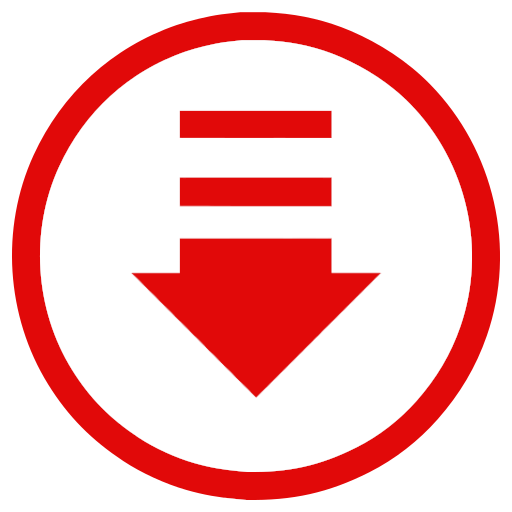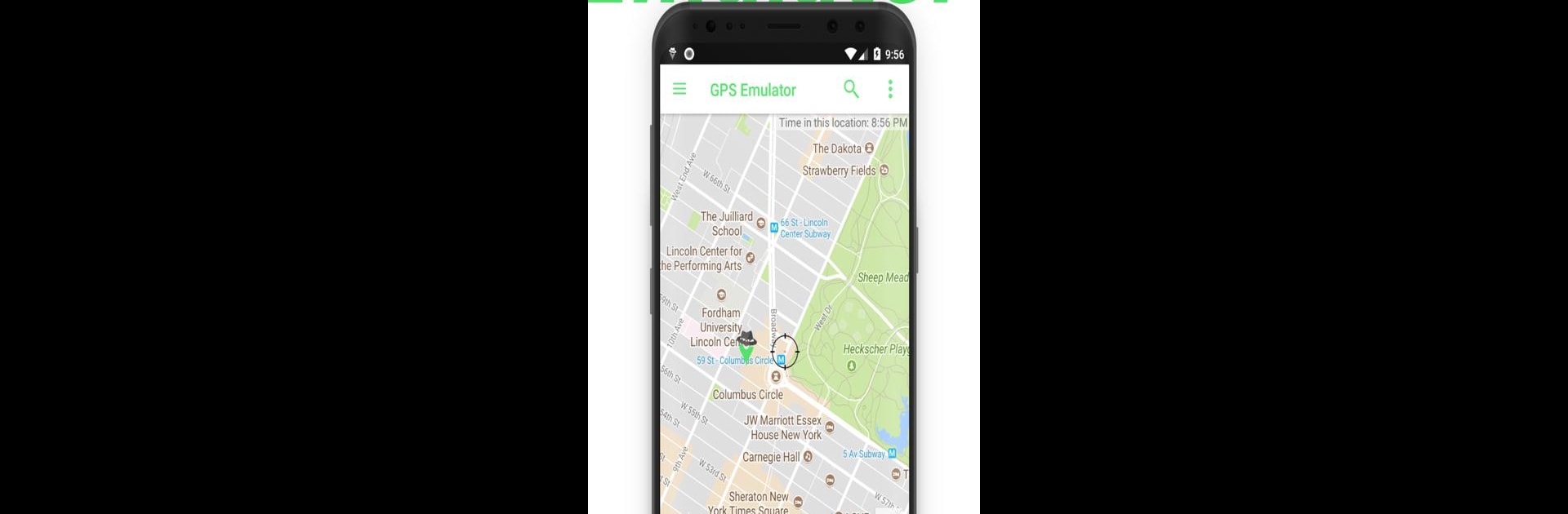

GPS Emulator
العب على الكمبيوتر الشخصي مع BlueStacks - نظام أندرويد للألعاب ، موثوق به من قبل أكثر من 500 مليون لاعب.
تم تعديل الصفحة في: Jan 14, 2025
Run GPS Emulator on PC or Mac
Multitask effortlessly on your PC or Mac as you try out GPS Emulator, a Maps & Navigation app by Digitools UY on BlueStacks.
About the App
Take your phone anywhere around the globe with GPS Emulator by Digitools UY. This app lets you set up a fake GPS location, making other apps on your device think you’re in a completely different place. Expect to have fun playing around with changing your location and altitude, fine-tuning the accuracy, and even checking the current time at your faux destination.
App Features
-
Location Transformation
Instantly change your GPS location to anywhere on the map, fooling your phone into thinking you’re somewhere else. -
Altitude Adjustment
Not just about where you are, but also about how high you are—mock your altitude as well. -
Precision Controls
Tweak the accuracy settings to get the location just right for your needs. -
Map Variety
Navigate with ease using three map types: normal, satellite, and terrain. -
Flexible GPS Injection
Enable or disable fake GPS coordinates for Google Play Location Services at your discretion. -
Developer’s Playground
Designed mainly for developer testing, so keep those gaming temptations in check.
PS: Try it with BlueStacks for a different perspective.
BlueStacks gives you the much-needed freedom to experience your favorite apps on a bigger screen. Get it now.
العب GPS Emulator على جهاز الكمبيوتر. من السهل البدء.
-
قم بتنزيل BlueStacks وتثبيته على جهاز الكمبيوتر الخاص بك
-
أكمل تسجيل الدخول إلى Google للوصول إلى متجر Play ، أو قم بذلك لاحقًا
-
ابحث عن GPS Emulator في شريط البحث أعلى الزاوية اليمنى
-
انقر لتثبيت GPS Emulator من نتائج البحث
-
أكمل تسجيل الدخول إلى Google (إذا تخطيت الخطوة 2) لتثبيت GPS Emulator
-
انقر على أيقونة GPS Emulator على الشاشة الرئيسية لبدء اللعب