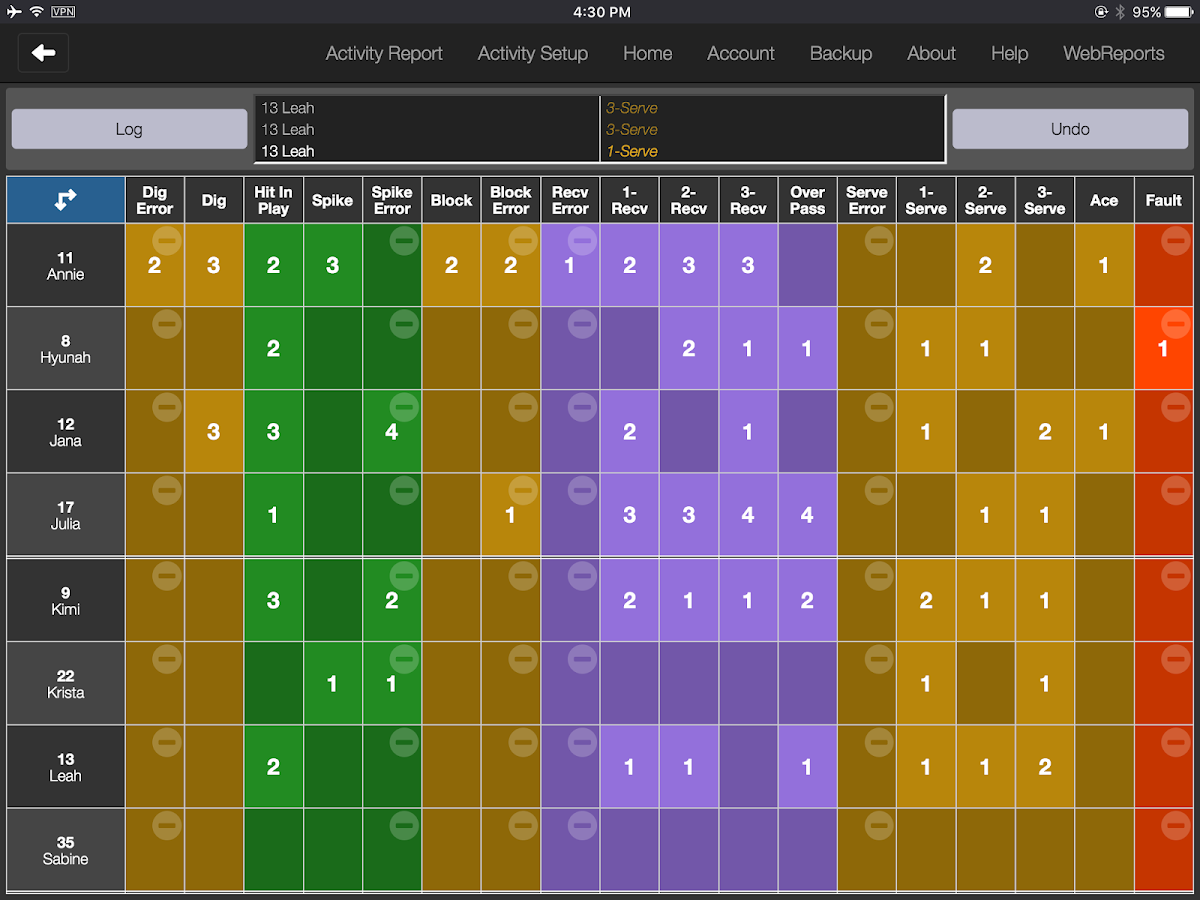
SoloStats Clipboard Volleyball
Spiele auf dem PC mit BlueStacks - der Android-Gaming-Plattform, der über 500 Millionen Spieler vertrauen.
Seite geändert am: Jul 27, 2024
Spiele SoloStats Clipboard Volleyball für PC
Drücken Sie die Zelle in der Tabelle artigen Raster, um die Berührungsanzahl zu aktualisieren. Sie haben sofortigen Zugriff auf Berichte aus dieser Ansicht zu sehen, wie jeder Spieler tut. SoloStats Zwischenablage wie alle SoloStats, LIVE, 123 und Touch ist für stat Mitnahmen völlig kostenlos. Sichern Sie Ihre Statistiken zu WebReports zu aggregierte Berichte zu sehen und Ihre Statistiken analysieren.
Nutzen Sie unsere neue Mehrfach stat Nehmer Option auf mehr als ein stat Nehmer hat während des Spiels und zu verfolgen, noch mehr berührt. Führen Sie die Statistiken in WebReports einen vollständigen Bericht. Sie können sogar diese Statistiken verwenden, um mit Video zu synchronisieren und brechen jede Note in Video unten mit SoloStats Video.
Versuche es! Es ist super einfach!
Spiele SoloStats Clipboard Volleyball auf dem PC. Der Einstieg ist einfach.
-
Lade BlueStacks herunter und installiere es auf deinem PC
-
Schließe die Google-Anmeldung ab, um auf den Play Store zuzugreifen, oder mache es später
-
Suche in der Suchleiste oben rechts nach SoloStats Clipboard Volleyball
-
Klicke hier, um SoloStats Clipboard Volleyball aus den Suchergebnissen zu installieren
-
Schließe die Google-Anmeldung ab (wenn du Schritt 2 übersprungen hast), um SoloStats Clipboard Volleyball zu installieren.
-
Klicke auf dem Startbildschirm auf das SoloStats Clipboard Volleyball Symbol, um mit dem Spielen zu beginnen
