
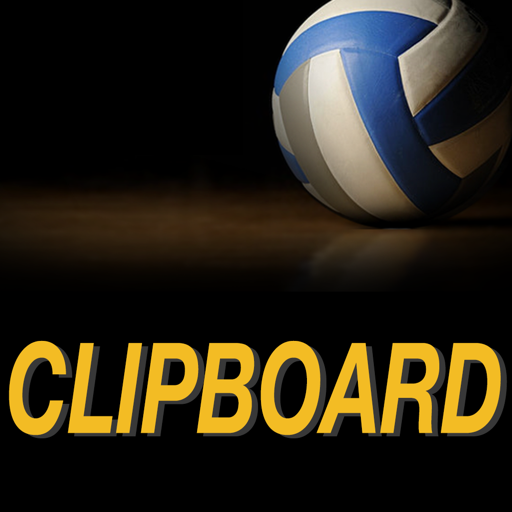
SoloStats Clipboard Volleyball
Jouez sur PC avec BlueStacks - la plate-forme de jeu Android, approuvée par + 500M de joueurs.
Page Modifiée le: 11 octobre 2019
Play SoloStats Clipboard Volleyball on PC
Press the cell in the spreadsheet-like grid to update the touch count. You have immediate access to reports from this view to see how each player is doing. SoloStats Clipboard like all SoloStats LIVE, 123 and Touch is completely free for stat taking. Backup your stats to WebReports to see aggregate reports and analyze your stats.
Use our new multiple stat taker option to have more than one stat taker during the match and keep track of even more touches. Merge the stats in WebReports to get one complete report. You can even use these stats to sync with video and break down each touch in video using SoloStats Video.
Give it a try! It's super simple!
Jouez à SoloStats Clipboard Volleyball sur PC. C'est facile de commencer.
-
Téléchargez et installez BlueStacks sur votre PC
-
Connectez-vous à Google pour accéder au Play Store ou faites-le plus tard
-
Recherchez SoloStats Clipboard Volleyball dans la barre de recherche dans le coin supérieur droit
-
Cliquez pour installer SoloStats Clipboard Volleyball à partir des résultats de la recherche
-
Connectez-vous à Google (si vous avez ignoré l'étape 2) pour installer SoloStats Clipboard Volleyball
-
Cliquez sur l'icône SoloStats Clipboard Volleyball sur l'écran d'accueil pour commencer à jouer



