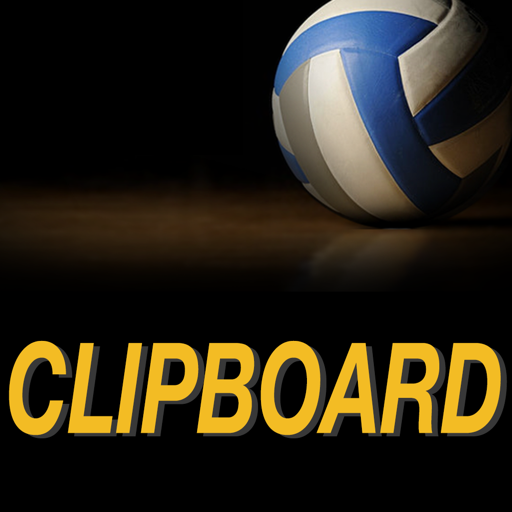SoloStats Touch Volleyball
Play on PC with BlueStacks – the Android Gaming Platform, trusted by 500M+ gamers.
Page Modified on: November 22, 2019
Play SoloStats Touch Volleyball on PC
SoloStats TOUCH allows you to customize the players and stats you want to take for each drill at practices and tryouts and can be used for beach volleyball.
Choose any or all players in your roster, then pick from a long list of stats - the same as provided in SoloStats123 or LIVE. Along with some additional stats such as Set Quality from in-system or out-of-system passes.
All stat capture is UNLIMITED and FREE and basic reporting is also built in. Use WebReport to analyze aggregate stats from many drills and practices in any combination you choose.
Take stats for practices, tryouts and matches.
Use TOUCH as a satellite stat taker and merge with SoloStats123 or LIVE match data within WebReports. Use as many TOUCH users as you need to track in-rally touches such as digs, attacks, sets, blocks, serves, receives and free ball passes.
Sync your stats to video and quickly breakdown practice and tryout videos by player and touch using SoloStats VIDEO. Share the video highlights with other coaches, players and parents.
Play SoloStats Touch Volleyball on PC. It’s easy to get started.
-
Download and install BlueStacks on your PC
-
Complete Google sign-in to access the Play Store, or do it later
-
Look for SoloStats Touch Volleyball in the search bar at the top right corner
-
Click to install SoloStats Touch Volleyball from the search results
-
Complete Google sign-in (if you skipped step 2) to install SoloStats Touch Volleyball
-
Click the SoloStats Touch Volleyball icon on the home screen to start playing