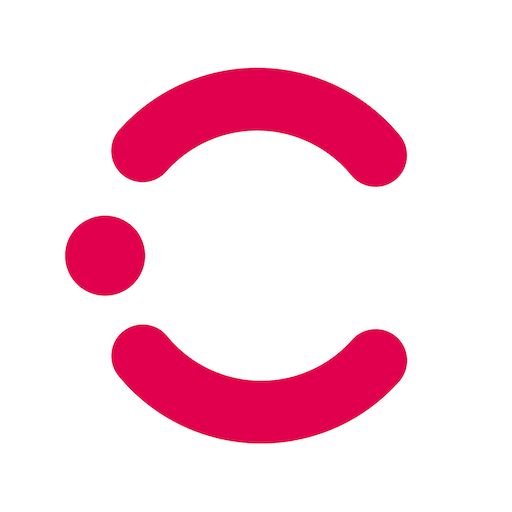Rota – Temp Job Search on demand
Spiele auf dem PC mit BlueStacks - der Android-Gaming-Plattform, der über 500 Millionen Spieler vertrauen.
Seite geändert am: 19. September 2019
Play Rota – Temp Job Search on demand on PC
job today. You can search and apply for temp work at the time and location that suits you, giving you
flexibility and putting the control back in your hands.
Rota is currently providing high paid flexible work in London, Heathrow, Manchester, Leeds,
Edinburgh and Glasgow. From restaurants, hotels, stadiums and other events, we offer hospitality
temp jobs in a range of exciting venues.
Whether you’re a waiter, bartender, barista, kitchen porter, chef or anything in between, we provide
hospitality roles both front of house and back of house to suit your needs.
With Rota you can:
- Book and manage your shifts in the app
- Check in and out of work
- Submit time sheets
- See how much you can expect to be paid
- Rate your experience out of 6* at the end of each shift, all in one place!
*Refer a Friend* in order to receive £10 each once they work their first shift!
------------------------------------------
Want to become a Member?
- Download the app and click ‘join us’ to create a profile
- Enter your location and refresh the ‘browse shifts’ screen
- Book a registration session, follow the instructions and meet us
- Have access to well-paid flexible hospitality work on demand
------------------------------------------
Want to become a Partner?
Whether it’s to cover a sick staff member, work at a one-off event, or regular help during a busy
period, we can support you with your temporary staffing needs.
Please get in touch with our Partnership Team via partners@rota.com to begin posting your shifts on
our app and receiving quality hospitality staff as and when you need them!
------------------------------------------
Follow us on Social Media:
https://www.facebook.com/RotaUK/
https://www.linkedin.com/company/rota/
Twitter: @Rota_App
Instagram: @Rota.uk
Spiele Rota – Temp Job Search on demand auf dem PC. Der Einstieg ist einfach.
-
Lade BlueStacks herunter und installiere es auf deinem PC
-
Schließe die Google-Anmeldung ab, um auf den Play Store zuzugreifen, oder mache es später
-
Suche in der Suchleiste oben rechts nach Rota – Temp Job Search on demand
-
Klicke hier, um Rota – Temp Job Search on demand aus den Suchergebnissen zu installieren
-
Schließe die Google-Anmeldung ab (wenn du Schritt 2 übersprungen hast), um Rota – Temp Job Search on demand zu installieren.
-
Klicke auf dem Startbildschirm auf das Rota – Temp Job Search on demand Symbol, um mit dem Spielen zu beginnen