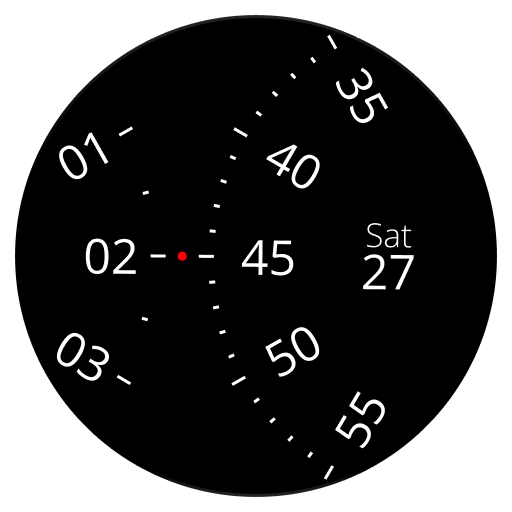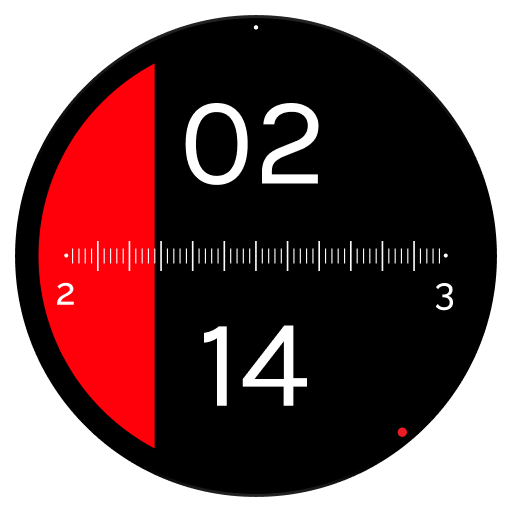Roto 360 Watch Face for Android Wear OS
Spiele auf dem PC mit BlueStacks - der Android-Gaming-Plattform, der über 500 Millionen Spieler vertrauen.
Seite geändert am: 28. März 2019
Play Roto 360 Watch Face for Android Wear OS on PC
A beautiful rotating dial watch face for your smart watch.
Roto 360 is an elegant watchface with a uniquely-designed mechanism. It doesn't have the limitations of an analog watch, nor the plainness of a digital dial. Roto 360, in fact, merges the distinctness of them both and gives you this smart watchface. It has a central turning dial which is skirted by a pointer that rotates in reverse, aligning the hour and minute indicators.
With these features, Roto 360 still maintains the classic look of an analog watch.
8 color themes.
Compatible with:
• Moto 360
• LG Watch Sport
• LG Watch Style
• LG Watch Urbane
• LG G Watch R
• LG G Watch
• Asus ZenWatch
• Huawei watch
• Sony Smartwatch 3
• Samsung Gear Live
• Tag Heuer Connected
• Fossil Q Founder
• Fossil Q Marshal
• Fossil Q Wander
or any wearable running Android Wear
Also check out our other watch faces
• Tymometer
• Time Tuner
• Roto Gears
• Radii
Created by
Gaurav Singh &
Krishna Prajapati
Spiele Roto 360 Watch Face for Android Wear OS auf dem PC. Der Einstieg ist einfach.
-
Lade BlueStacks herunter und installiere es auf deinem PC
-
Schließe die Google-Anmeldung ab, um auf den Play Store zuzugreifen, oder mache es später
-
Suche in der Suchleiste oben rechts nach Roto 360 Watch Face for Android Wear OS
-
Klicke hier, um Roto 360 Watch Face for Android Wear OS aus den Suchergebnissen zu installieren
-
Schließe die Google-Anmeldung ab (wenn du Schritt 2 übersprungen hast), um Roto 360 Watch Face for Android Wear OS zu installieren.
-
Klicke auf dem Startbildschirm auf das Roto 360 Watch Face for Android Wear OS Symbol, um mit dem Spielen zu beginnen