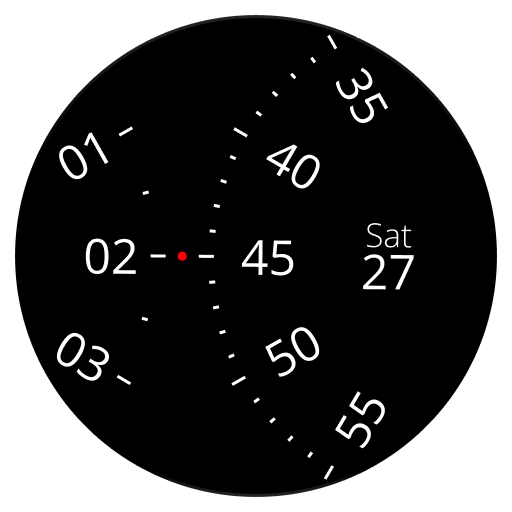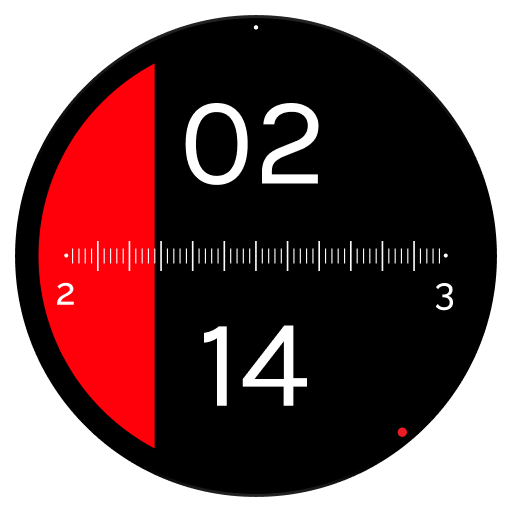Roto 360 Watch Face for Android Wear OS
Graj na PC z BlueStacks – Platforma gamingowa Android, która uzyskała zaufanie ponad 500 milionów graczy!
Strona zmodyfikowana w dniu: 28 marca 2019
Play Roto 360 Watch Face for Android Wear OS on PC
A beautiful rotating dial watch face for your smart watch.
Roto 360 is an elegant watchface with a uniquely-designed mechanism. It doesn't have the limitations of an analog watch, nor the plainness of a digital dial. Roto 360, in fact, merges the distinctness of them both and gives you this smart watchface. It has a central turning dial which is skirted by a pointer that rotates in reverse, aligning the hour and minute indicators.
With these features, Roto 360 still maintains the classic look of an analog watch.
8 color themes.
Compatible with:
• Moto 360
• LG Watch Sport
• LG Watch Style
• LG Watch Urbane
• LG G Watch R
• LG G Watch
• Asus ZenWatch
• Huawei watch
• Sony Smartwatch 3
• Samsung Gear Live
• Tag Heuer Connected
• Fossil Q Founder
• Fossil Q Marshal
• Fossil Q Wander
or any wearable running Android Wear
Also check out our other watch faces
• Tymometer
• Time Tuner
• Roto Gears
• Radii
Created by
Gaurav Singh &
Krishna Prajapati
Zagraj w Roto 360 Watch Face for Android Wear OS na PC. To takie proste.
-
Pobierz i zainstaluj BlueStacks na PC
-
Zakończ pomyślnie ustawienie Google, aby otrzymać dostęp do sklepu Play, albo zrób to później.
-
Wyszukaj Roto 360 Watch Face for Android Wear OS w pasku wyszukiwania w prawym górnym rogu.
-
Kliknij, aby zainstalować Roto 360 Watch Face for Android Wear OS z wyników wyszukiwania
-
Ukończ pomyślnie rejestrację Google (jeśli krok 2 został pominięty) aby zainstalować Roto 360 Watch Face for Android Wear OS
-
Klinij w ikonę Roto 360 Watch Face for Android Wear OS na ekranie startowym, aby zacząć grę