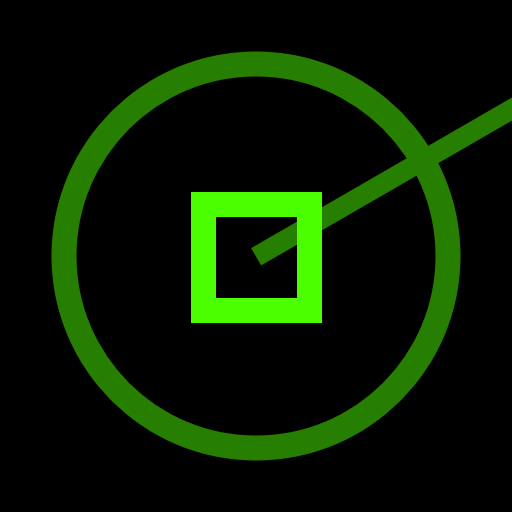このページには広告が含まれます

Airport Guy Airport Manager
Simulation | Rottz Games
BlueStacksを使ってPCでプレイ - 5憶以上のユーザーが愛用している高機能Androidゲーミングプラットフォーム
Play Airport Guy Airport Manager on PC
Features:
• Build: Build Air Traffic Control Towers to increase the airflow and unlock VIP airplanes.
• Research: Use the research lab to improve your airport and unlock airplanes.
• Fires: Build fire stations to put down fires during emergency landings.
• Collisions: Avoid collision between airplanes, and land them before they run out of fuel!
• Vultures: Kill vultures to keep the airspace safe and make an extra cash.
• Visit: Visit airports from other players, and share your airport design to the world.
Game modes:
• Sandbox: you have unlimited lives, and you can grow your airport worrying only about turning a profit.
• Hardcore: you have only 5 lives, so plan your growth carefully.
Have fun on this ATC game!
Contact us at airport.en@rottzgames.com
• Build: Build Air Traffic Control Towers to increase the airflow and unlock VIP airplanes.
• Research: Use the research lab to improve your airport and unlock airplanes.
• Fires: Build fire stations to put down fires during emergency landings.
• Collisions: Avoid collision between airplanes, and land them before they run out of fuel!
• Vultures: Kill vultures to keep the airspace safe and make an extra cash.
• Visit: Visit airports from other players, and share your airport design to the world.
Game modes:
• Sandbox: you have unlimited lives, and you can grow your airport worrying only about turning a profit.
• Hardcore: you have only 5 lives, so plan your growth carefully.
Have fun on this ATC game!
Contact us at airport.en@rottzgames.com
Airport Guy Airport ManagerをPCでプレイ
-
BlueStacksをダウンロードしてPCにインストールします。
-
GoogleにサインインしてGoogle Play ストアにアクセスします。(こちらの操作は後で行っても問題ありません)
-
右上の検索バーにAirport Guy Airport Managerを入力して検索します。
-
クリックして検索結果からAirport Guy Airport Managerをインストールします。
-
Googleサインインを完了してAirport Guy Airport Managerをインストールします。※手順2を飛ばしていた場合
-
ホーム画面にてAirport Guy Airport Managerのアイコンをクリックしてアプリを起動します。