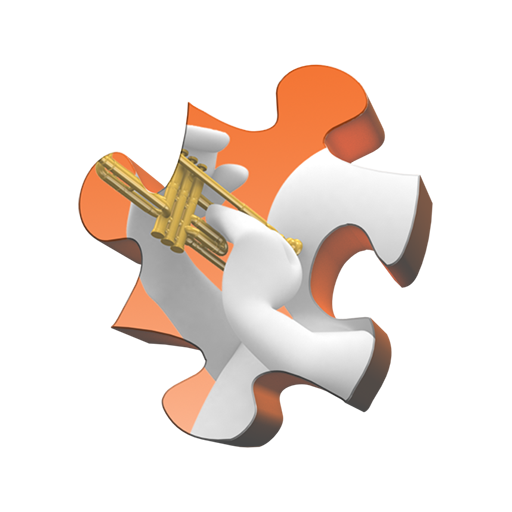このページには広告が含まれます

JigLite Real Jigsaw
Puzzle | Rottz Games
BlueStacksを使ってPCでプレイ - 5憶以上のユーザーが愛用している高機能Androidゲーミングプラットフォーム
Play JigLite Real Jigsaw on PC
Lean version of the famous Real Jigsaw, in which players solved over 400 million puzzles. Less features, more optimized and clean.
• Puzzles sizes: From 16 pieces (novice player) to 2000 pieces (expert puzzle).
• Album Photos: Play with any family photo you have on your phone or tablet!
• More Photos: Over 2400 free photos in 35 themes.
• Unique Puzzle: Each piece forms an unique jigsaw design.
• Small Download: Quick download to start playing!
There's a vast amount of free photo puzzles packs, such as: beach puzzles, mountain, castle, pet images, cats and dogs puzzles, Halloween, etc.
Please send your suggestions and problem reports to our puzzle-masters: jiglite.and@rottzgames.com
Thanks for loving Jigsaw Puzzles, and we hope you enjoy this new Lite version!
• Puzzles sizes: From 16 pieces (novice player) to 2000 pieces (expert puzzle).
• Album Photos: Play with any family photo you have on your phone or tablet!
• More Photos: Over 2400 free photos in 35 themes.
• Unique Puzzle: Each piece forms an unique jigsaw design.
• Small Download: Quick download to start playing!
There's a vast amount of free photo puzzles packs, such as: beach puzzles, mountain, castle, pet images, cats and dogs puzzles, Halloween, etc.
Please send your suggestions and problem reports to our puzzle-masters: jiglite.and@rottzgames.com
Thanks for loving Jigsaw Puzzles, and we hope you enjoy this new Lite version!
JigLite Real JigsawをPCでプレイ
-
BlueStacksをダウンロードしてPCにインストールします。
-
GoogleにサインインしてGoogle Play ストアにアクセスします。(こちらの操作は後で行っても問題ありません)
-
右上の検索バーにJigLite Real Jigsawを入力して検索します。
-
クリックして検索結果からJigLite Real Jigsawをインストールします。
-
Googleサインインを完了してJigLite Real Jigsawをインストールします。※手順2を飛ばしていた場合
-
ホーム画面にてJigLite Real Jigsawのアイコンをクリックしてアプリを起動します。