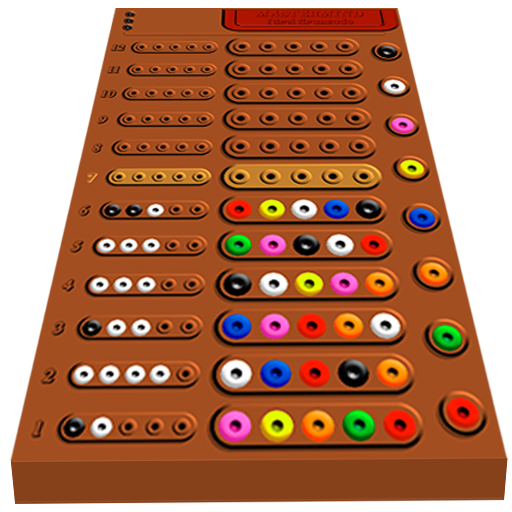Mastermind
Spiele auf dem PC mit BlueStacks - der Android-Gaming-Plattform, der über 500 Millionen Spieler vertrauen.
Seite geändert am: 6. August 2015
Play Mastermind on PC
Real Code Breaker is based on the classic board game that is also known as Mastermind, Master Mind, Code Puzzle game and Bulls & Cows.
How To Play video: https://www.youtube.com/watch?v=McUP8PZNIxk
• BOARDS: 480 free puzzles. All boards are free!
• DIFFICULTIES: 3 difficulties: Easy, Medium and Hard. The harder the bigger the secret code is - extra challenge!
• MODES: on medium you will face repeated colors, while on hard you will face both repeated colors and empty pins.
Enjoy another brain puzzle from Rottz Games.
Contact us at mastermind.and@rottzgames.com
Have fun!
Spiele Mastermind auf dem PC. Der Einstieg ist einfach.
-
Lade BlueStacks herunter und installiere es auf deinem PC
-
Schließe die Google-Anmeldung ab, um auf den Play Store zuzugreifen, oder mache es später
-
Suche in der Suchleiste oben rechts nach Mastermind
-
Klicke hier, um Mastermind aus den Suchergebnissen zu installieren
-
Schließe die Google-Anmeldung ab (wenn du Schritt 2 übersprungen hast), um Mastermind zu installieren.
-
Klicke auf dem Startbildschirm auf das Mastermind Symbol, um mit dem Spielen zu beginnen