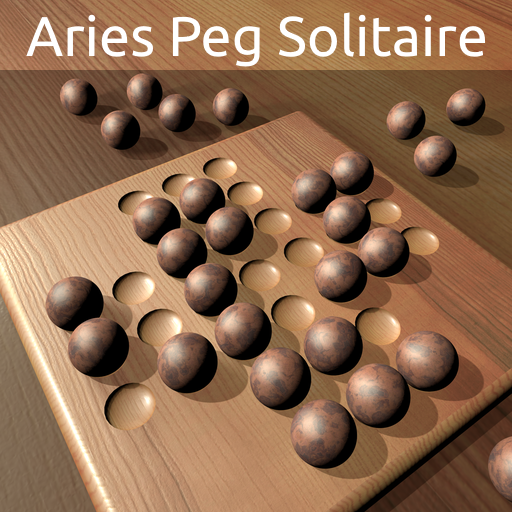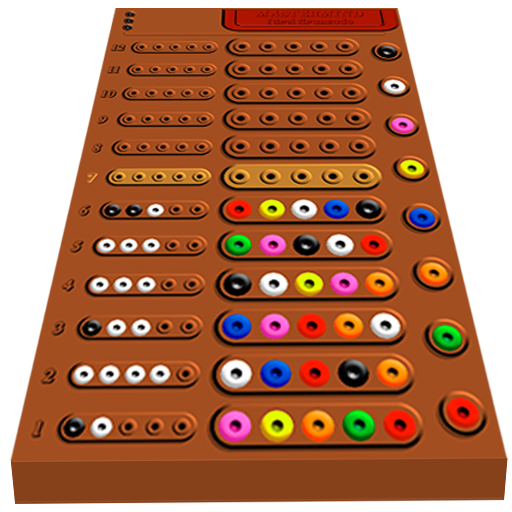Mastermind
Graj na PC z BlueStacks – Platforma gamingowa Android, która uzyskała zaufanie ponad 500 milionów graczy!
Strona zmodyfikowana w dniu: 6 sierpnia 2015
Play Mastermind on PC
Real Code Breaker is based on the classic board game that is also known as Mastermind, Master Mind, Code Puzzle game and Bulls & Cows.
How To Play video: https://www.youtube.com/watch?v=McUP8PZNIxk
• BOARDS: 480 free puzzles. All boards are free!
• DIFFICULTIES: 3 difficulties: Easy, Medium and Hard. The harder the bigger the secret code is - extra challenge!
• MODES: on medium you will face repeated colors, while on hard you will face both repeated colors and empty pins.
Enjoy another brain puzzle from Rottz Games.
Contact us at mastermind.and@rottzgames.com
Have fun!
Zagraj w Mastermind na PC. To takie proste.
-
Pobierz i zainstaluj BlueStacks na PC
-
Zakończ pomyślnie ustawienie Google, aby otrzymać dostęp do sklepu Play, albo zrób to później.
-
Wyszukaj Mastermind w pasku wyszukiwania w prawym górnym rogu.
-
Kliknij, aby zainstalować Mastermind z wyników wyszukiwania
-
Ukończ pomyślnie rejestrację Google (jeśli krok 2 został pominięty) aby zainstalować Mastermind
-
Klinij w ikonę Mastermind na ekranie startowym, aby zacząć grę