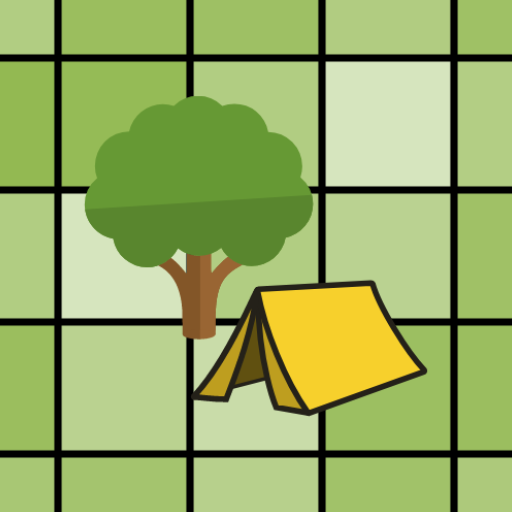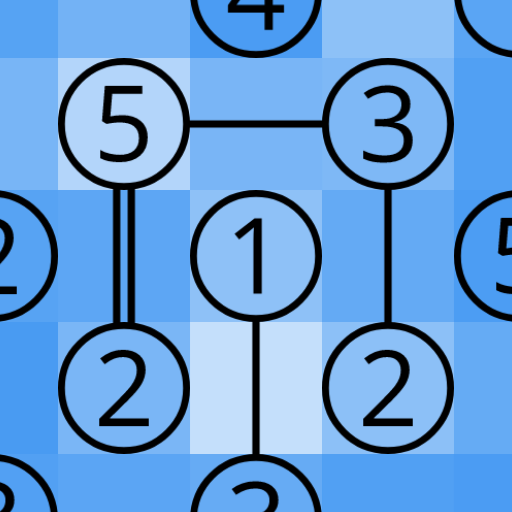Real Tents & Trees
Graj na PC z BlueStacks – Platforma gamingowa Android, która uzyskała zaufanie ponad 500 milionów graczy!
Strona zmodyfikowana w dniu: 14 lipca 2020
Play Real Tents & Trees on PC
Follow 3 simple placement rules:
• Tents can't touch any other existing tent (not even diagonally).
• You have to place a certain number of tents on each column or row, which is told by the number before the column/row.
• You have to place as many tents as there are trees.
The Tutorial will teach you these placement rules and the basic interface (how to place or move a Tent).
As you advance to harder levels, you will need advanced thinking and strategy to solve the puzzles. The harder boards have over 1000 squares (32x32), and if you can solve it in under an hour consider yourself a logic master!
The game is completely free, all boards are free and unlocked, and you can play the logic puzzles on any order. There are no purchases, and the game is supported by ads.
If you have any questions or suggestions, let me know at tents.en@rottzgames.com
Have fun!
Zagraj w Real Tents & Trees na PC. To takie proste.
-
Pobierz i zainstaluj BlueStacks na PC
-
Zakończ pomyślnie ustawienie Google, aby otrzymać dostęp do sklepu Play, albo zrób to później.
-
Wyszukaj Real Tents & Trees w pasku wyszukiwania w prawym górnym rogu.
-
Kliknij, aby zainstalować Real Tents & Trees z wyników wyszukiwania
-
Ukończ pomyślnie rejestrację Google (jeśli krok 2 został pominięty) aby zainstalować Real Tents & Trees
-
Klinij w ikonę Real Tents & Trees na ekranie startowym, aby zacząć grę