
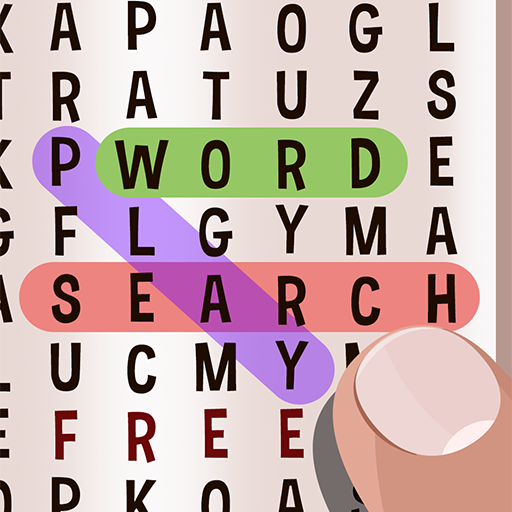
Word Search
Play on PC with BlueStacks – the Android Gaming Platform, trusted by 500M+ gamers.
Page Modified on: Aug 16, 2022
Play Word Search on PC
Find words on puzzles of several difficulty levels: Easy, Medium Hard and Insane (tablet only). On harder levels it takes a genius to find the words and solve it on less than one hour - a true word searching master!
There are hundreds of FREE word search boards available to you, and we update with new free puzzles continually! Currently there are English, Spanish and Portuguese boards.
Contact us about Word Search #1 at word.and@rottzgames.com
Find 'em all!
Play Word Search on PC. It’s easy to get started.
-
Download and install BlueStacks on your PC
-
Complete Google sign-in to access the Play Store, or do it later
-
Look for Word Search in the search bar at the top right corner
-
Click to install Word Search from the search results
-
Complete Google sign-in (if you skipped step 2) to install Word Search
-
Click the Word Search icon on the home screen to start playing




