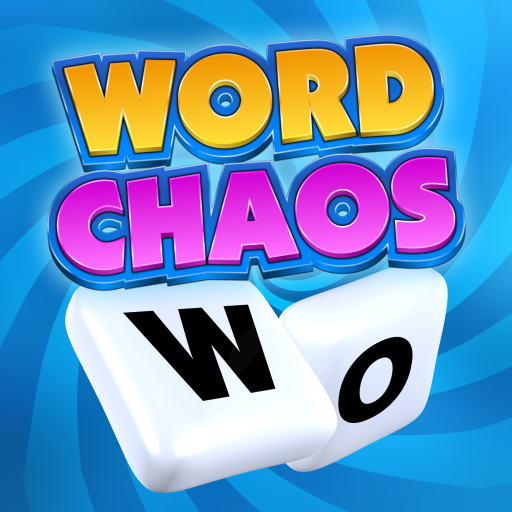このページには広告が含まれます

Word Crusher Quest Word Game
Word | Rottz Games
BlueStacksを使ってPCでプレイ - 5憶以上のユーザーが愛用している高機能Androidゲーミングプラットフォーム
Play Word Crusher Quest Word Game on PC
Challenge yourself with this puzzle word game! In Word Crusher Quest - A Word Search Journey you have to form words and search words using all the letters available to beat that level, with some twists:
• Any Direction: Form words in any direction, and even change direction in the middle of the word.
• Earn Points: Bigger words will earn more points and gems, to help you advance on the word puzzles.
• Special Cells: Special cells give an extra challenge - to unlock the Cage cell you have to use all the letters around it.
• Bomb Your Way: Is the word puzzle too hard? Use artifacts to remove or change unwanted letters from the board.
• Be Quick: Some board have a time limit, so you have to find the words quickly.
• Or Take is Slow: Other boards have a limit on the number of moves, so think carefully before making a word.
• Challenge Question: And some levels have a challenge question - find the answer to the challenge on the board and get an extra free artifact!
We really hope you enjoy this word search game!
If you have any questions or suggestions contact us at wordquest.en@rottzgames.com
• Any Direction: Form words in any direction, and even change direction in the middle of the word.
• Earn Points: Bigger words will earn more points and gems, to help you advance on the word puzzles.
• Special Cells: Special cells give an extra challenge - to unlock the Cage cell you have to use all the letters around it.
• Bomb Your Way: Is the word puzzle too hard? Use artifacts to remove or change unwanted letters from the board.
• Be Quick: Some board have a time limit, so you have to find the words quickly.
• Or Take is Slow: Other boards have a limit on the number of moves, so think carefully before making a word.
• Challenge Question: And some levels have a challenge question - find the answer to the challenge on the board and get an extra free artifact!
We really hope you enjoy this word search game!
If you have any questions or suggestions contact us at wordquest.en@rottzgames.com
Word Crusher Quest Word GameをPCでプレイ
-
BlueStacksをダウンロードしてPCにインストールします。
-
GoogleにサインインしてGoogle Play ストアにアクセスします。(こちらの操作は後で行っても問題ありません)
-
右上の検索バーにWord Crusher Quest Word Gameを入力して検索します。
-
クリックして検索結果からWord Crusher Quest Word Gameをインストールします。
-
Googleサインインを完了してWord Crusher Quest Word Gameをインストールします。※手順2を飛ばしていた場合
-
ホーム画面にてWord Crusher Quest Word Gameのアイコンをクリックしてアプリを起動します。