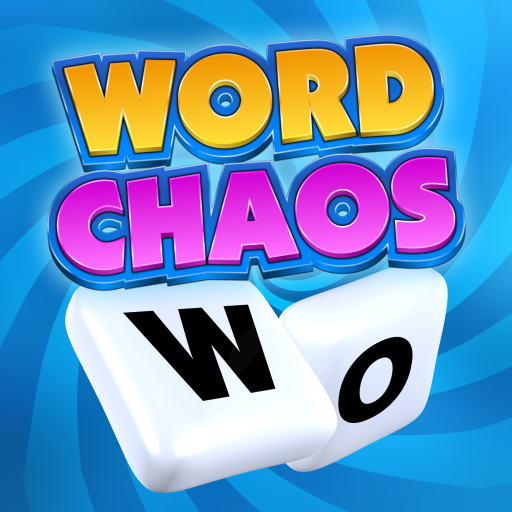Word Crusher Quest Word Game
Играйте на ПК с BlueStacks – игровой платформе для приложений на Android. Нас выбирают более 500 млн. игроков.
Страница изменена: 10 апреля 2017 г.
Play Word Crusher Quest Word Game on PC
• Any Direction: Form words in any direction, and even change direction in the middle of the word.
• Earn Points: Bigger words will earn more points and gems, to help you advance on the word puzzles.
• Special Cells: Special cells give an extra challenge - to unlock the Cage cell you have to use all the letters around it.
• Bomb Your Way: Is the word puzzle too hard? Use artifacts to remove or change unwanted letters from the board.
• Be Quick: Some board have a time limit, so you have to find the words quickly.
• Or Take is Slow: Other boards have a limit on the number of moves, so think carefully before making a word.
• Challenge Question: And some levels have a challenge question - find the answer to the challenge on the board and get an extra free artifact!
We really hope you enjoy this word search game!
If you have any questions or suggestions contact us at wordquest.en@rottzgames.com
Играйте в игру Word Crusher Quest Word Game на ПК. Это легко и просто.
-
Скачайте и установите BlueStacks на ПК.
-
Войдите в аккаунт Google, чтобы получить доступ к Google Play, или сделайте это позже.
-
В поле поиска, которое находится в правой части экрана, введите название игры – Word Crusher Quest Word Game.
-
Среди результатов поиска найдите игру Word Crusher Quest Word Game и нажмите на кнопку "Установить".
-
Завершите авторизацию в Google (если вы пропустили этот шаг в начале) и установите игру Word Crusher Quest Word Game.
-
Нажмите на ярлык игры Word Crusher Quest Word Game на главном экране, чтобы начать играть.