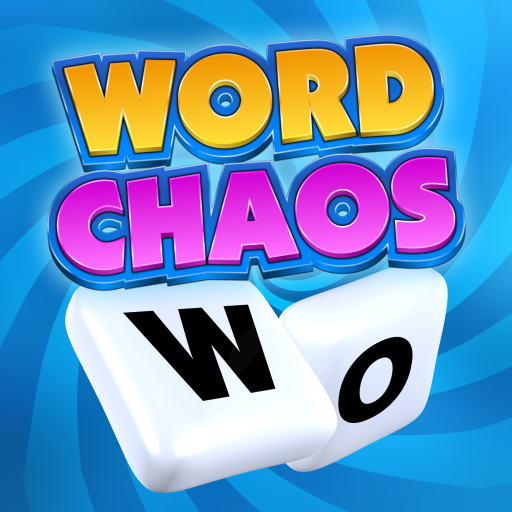Word Crusher Quest Word Game
เล่นบน PC ผ่าน BlueStacks - Android Gaming Platform ที่ได้รับความไว้วางใจจากเกมเมอร์ 500 ล้านคนทั่วโลก
Page Modified on: 10 เมษายน 2560
Play Word Crusher Quest Word Game on PC
• Any Direction: Form words in any direction, and even change direction in the middle of the word.
• Earn Points: Bigger words will earn more points and gems, to help you advance on the word puzzles.
• Special Cells: Special cells give an extra challenge - to unlock the Cage cell you have to use all the letters around it.
• Bomb Your Way: Is the word puzzle too hard? Use artifacts to remove or change unwanted letters from the board.
• Be Quick: Some board have a time limit, so you have to find the words quickly.
• Or Take is Slow: Other boards have a limit on the number of moves, so think carefully before making a word.
• Challenge Question: And some levels have a challenge question - find the answer to the challenge on the board and get an extra free artifact!
We really hope you enjoy this word search game!
If you have any questions or suggestions contact us at wordquest.en@rottzgames.com
เล่น Word Crusher Quest Word Game บน PC ได้ง่ายกว่า
-
ดาวน์โหลดและติดตั้ง BlueStacks บน PC ของคุณ
-
ลงชื่อเข้าใช้แอคเคาท์ Google เพื่อเข้าสู่ Play Store หรือทำในภายหลัง
-
ค้นหา Word Crusher Quest Word Game ในช่องค้นหาด้านขวาบนของโปรแกรม
-
คลิกเพื่อติดตั้ง Word Crusher Quest Word Game จากผลการค้นหา
-
ลงชื่อเข้าใช้บัญชี Google Account (หากยังไม่ได้ทำในขั้นที่ 2) เพื่อติดตั้ง Word Crusher Quest Word Game
-
คลิกที่ไอคอน Word Crusher Quest Word Game ในหน้าจอเพื่อเริ่มเล่น