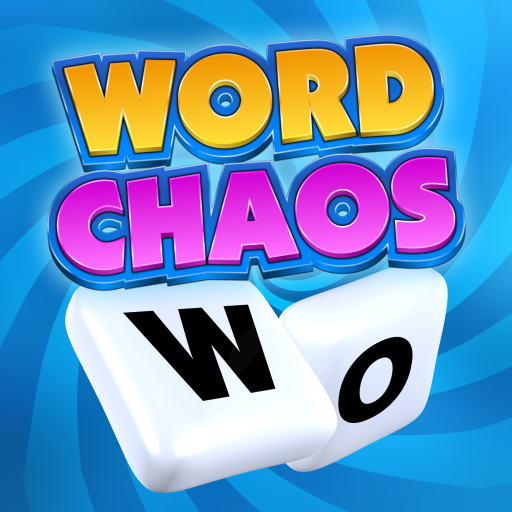Word Crusher Quest Word Game
Chơi trên PC với BlueStacks - Nền tảng chơi game Android, được hơn 500 triệu game thủ tin tưởng.
Trang đã được sửa đổi vào: 10 tháng 4, 2017
Play Word Crusher Quest Word Game on PC
• Any Direction: Form words in any direction, and even change direction in the middle of the word.
• Earn Points: Bigger words will earn more points and gems, to help you advance on the word puzzles.
• Special Cells: Special cells give an extra challenge - to unlock the Cage cell you have to use all the letters around it.
• Bomb Your Way: Is the word puzzle too hard? Use artifacts to remove or change unwanted letters from the board.
• Be Quick: Some board have a time limit, so you have to find the words quickly.
• Or Take is Slow: Other boards have a limit on the number of moves, so think carefully before making a word.
• Challenge Question: And some levels have a challenge question - find the answer to the challenge on the board and get an extra free artifact!
We really hope you enjoy this word search game!
If you have any questions or suggestions contact us at wordquest.en@rottzgames.com
Chơi Word Crusher Quest Word Game trên PC. Rất dễ để bắt đầu
-
Tải và cài đặt BlueStacks trên máy của bạn
-
Hoàn tất đăng nhập vào Google để đến PlayStore, hoặc thực hiện sau
-
Tìm Word Crusher Quest Word Game trên thanh tìm kiếm ở góc phải màn hình
-
Nhấn vào để cài đặt Word Crusher Quest Word Game trong danh sách kết quả tìm kiếm
-
Hoàn tất đăng nhập Google (nếu bạn chưa làm bước 2) để cài đặt Word Crusher Quest Word Game
-
Nhấn vào icon Word Crusher Quest Word Game tại màn hình chính để bắt đầu chơi