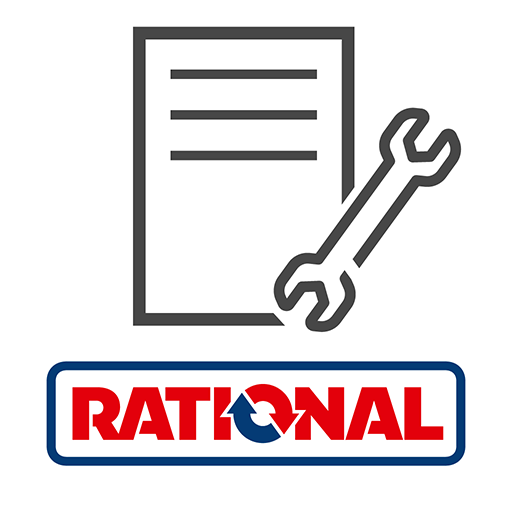evway
Jouez sur PC avec BlueStacks - la plate-forme de jeu Android, approuvée par + 500M de joueurs.
Page Modifiée le: 15 décembre 2019
Play evway - Charging Stations for Electric Vehicles on PC
The App provides you complete, accurate and updated information in real time to allow you the best charging experience. The evway App geolocates all charging plugs for electric vehicles in Europe, provides details of the hospitality facilities and businesses that offer the charging service and offers the best user experience, suggesting how to enhance your charging stop and driving you to destination thanks to the assisted navigation function.
With evway eMX, the first navigator for electric vehicles, integrated within the App, it is no longer necessary to schedule the charging stops in advance or to rely on external navigators. With eMX the electric journey becomes an experience: you can drive or choose a destination and get navigation directions with the indication of all the charging stations available around you while you move along the way. The range anxiety disappears, you are in control of your trip.
The evway App also provides a double map: one entirely dedicated to cars and one for light vehicles (e-bikes and e-scooters).
The evway team is constantly involved to offer a positive travel experience, accepting user suggestions to further improve the service offered.
With evway, Route220® continues to innovate and generate added value in the field of electric mobility for everyone: users, public and/or private businesses and service providers.
An environmental, social and economic sustainability for all.
Jouez à evway sur PC. C'est facile de commencer.
-
Téléchargez et installez BlueStacks sur votre PC
-
Connectez-vous à Google pour accéder au Play Store ou faites-le plus tard
-
Recherchez evway dans la barre de recherche dans le coin supérieur droit
-
Cliquez pour installer evway à partir des résultats de la recherche
-
Connectez-vous à Google (si vous avez ignoré l'étape 2) pour installer evway
-
Cliquez sur l'icône evway sur l'écran d'accueil pour commencer à jouer