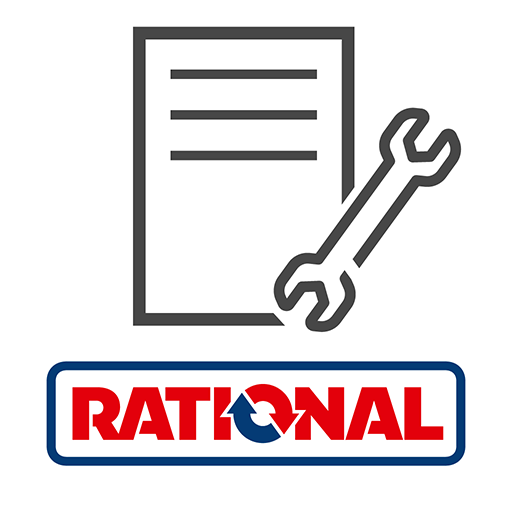このページには広告が含まれます

evway
旅行&地域 | Route220
BlueStacksを使ってPCでプレイ - 5憶以上のユーザーが愛用している高機能Androidゲーミングプラットフォーム
Play evway - Charging Stations for Electric Vehicles on PC
evway by Route220® is the most reliable App for electric drivers in Europe, offering a positive travel experience and involving all the stakeholders in the area. You don’t need cards: with the evway App you can activate and pay the charge on over 150.000 public charging points throughout Europe, with a click.
The App provides you complete, accurate and updated information in real time to allow you the best charging experience. The evway App geolocates all charging plugs for electric vehicles in Europe, provides details of the hospitality facilities and businesses that offer the charging service and offers the best user experience, suggesting how to enhance your charging stop and driving you to destination thanks to the assisted navigation function.
With evway eMX, the first navigator for electric vehicles, integrated within the App, it is no longer necessary to schedule the charging stops in advance or to rely on external navigators. With eMX the electric journey becomes an experience: you can drive or choose a destination and get navigation directions with the indication of all the charging stations available around you while you move along the way. The range anxiety disappears, you are in control of your trip.
The evway App also provides a double map: one entirely dedicated to cars and one for light vehicles (e-bikes and e-scooters).
The evway team is constantly involved to offer a positive travel experience, accepting user suggestions to further improve the service offered.
With evway, Route220® continues to innovate and generate added value in the field of electric mobility for everyone: users, public and/or private businesses and service providers.
An environmental, social and economic sustainability for all.
The App provides you complete, accurate and updated information in real time to allow you the best charging experience. The evway App geolocates all charging plugs for electric vehicles in Europe, provides details of the hospitality facilities and businesses that offer the charging service and offers the best user experience, suggesting how to enhance your charging stop and driving you to destination thanks to the assisted navigation function.
With evway eMX, the first navigator for electric vehicles, integrated within the App, it is no longer necessary to schedule the charging stops in advance or to rely on external navigators. With eMX the electric journey becomes an experience: you can drive or choose a destination and get navigation directions with the indication of all the charging stations available around you while you move along the way. The range anxiety disappears, you are in control of your trip.
The evway App also provides a double map: one entirely dedicated to cars and one for light vehicles (e-bikes and e-scooters).
The evway team is constantly involved to offer a positive travel experience, accepting user suggestions to further improve the service offered.
With evway, Route220® continues to innovate and generate added value in the field of electric mobility for everyone: users, public and/or private businesses and service providers.
An environmental, social and economic sustainability for all.
evwayをPCでプレイ
-
BlueStacksをダウンロードしてPCにインストールします。
-
GoogleにサインインしてGoogle Play ストアにアクセスします。(こちらの操作は後で行っても問題ありません)
-
右上の検索バーにevwayを入力して検索します。
-
クリックして検索結果からevwayをインストールします。
-
Googleサインインを完了してevwayをインストールします。※手順2を飛ばしていた場合
-
ホーム画面にてevwayのアイコンをクリックしてアプリを起動します。