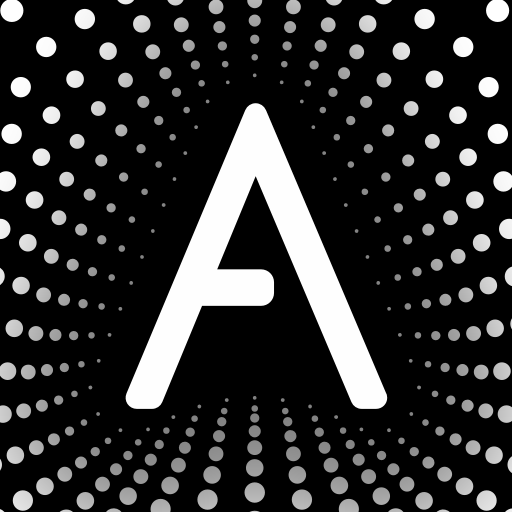Route4Me Route Planner
Chơi trên PC với BlueStacks - Nền tảng chơi game Android, được hơn 500 triệu game thủ tin tưởng.
Trang đã được sửa đổi vào: 16 tháng 3, 2020
Play Route4Me Route Planner on PC
IT'S THE MOST DOWNLOADED, Multi Stop Mobile Route Planning Software On The Planet
Route4Me is used by Tens of Thousands of Businesses - in Hundreds of Different Industries
AND It's already being used by thousands of individual UPS, FedEx, and OnTrac delivery drivers as THE app to make deliveries to your home.
They Benefit Greatly
By Using The Undisputed Industry Leader: Route4Me
Read The Full Page Below And Discover
All The Ways YOU Will Benefit Too.
---
Do you like being late to appointments, work, or any other place you have to visit?
Do you like driving to one part of town, only to go back where you came from 20 minutes later?
It doesn't matter if you're self-employed, work for a small business, or a big company, the time you're wasting is YOURS.
Smart route planning and optimization is TOUGH, and unlike ANY OTHER GPS routing or navigation system app, Route4Me INSTANTLY re-sequences your ENTIRE route in the correct order, so that you don't zig-zag across town.
This is THE route planner for pro roadwarriors, field-sales, field-service, field-marketing, deliveries, technicians, or any other type of multi-destination trips. Enter addresses, zip codes, cities, states, or airport codes and Route4Me will optimize the route for you - in seconds!
Plus you can do territory mapping and territory routing too.
And even IF your employer reimburses you for gas or per stop visited, use the time you save driving around for a longer lunch, get off work early, watch a movie, or spend time with your family.
- - - > DOWNLOAD ROUTE4ME FOR FREE NOW < - - - - -
Route4Me's app makes your multi-destination trips quick and easy. Unlike most navigation systems, Route4Me gives you the most optimal route when you need to go more than one place. Save time, money, and miles by optimizing your routes.
Route4Me presents your route in multiple formats and offers a map interface as well.
* * * * * * * * * * * * * * * * *
Reviews from the Experts
* * * * * * * * *
* YAHOO! *
Route4Me is an online service that tells you the most efficient route to complete all your errands; just put in the addresses, and let it work its magic.
* WALL STREET JOURNAL *
Route4me optimizes your route when traveling to multiple destinations, allowing you to enter up to 200 addresses per route. Route4me claims that routes are usually 25-35% shorter after being optimized.
* USA TODAY *
The app could be particularly helpful for small business owners who regularly make multiple deliveries in a single trip.
* CHRISTIAN SCIENCE MONITOR *
Route4me.com won't run your errands for you but it simplifies the task. Type in all the addresses you need to go to (up to 10), and the site will calculate the shortest route and provide directions.
* BNET *
Need to visit our vendor and a few clients this afternoon? You could eyeball the map to pick the best route, or you could do it the scientific way. Here’s a Web site that will find the most efficient route to all your destinations quickly and easily — complete with driving directions.
Driving route optimization for these industries:
Airport Shuttle Service
Appliance Install/Repair
Appraisers
Asset Recovery
Auto Parts/Repair
Beverage Machine Refills
Beauty Supply
Cable/Satellite
Charity
Courier
Dog Grooming
Dog Walking
Education / Tutor
Farming & Agriculture
Fire Extinguishers
Fleet/Trucking
Florists
Food - Delivery
Food - Catering
Food - Bakery
Food - Chefs
Grocery Delivery
Heating & AC
House Cleaning
Ice Deliveries
Inspections
Janitorial
Lab
Law Enforcement
Landscaping
Laundromat / Cleaners
Legal
Medical/Pharma & Cannabis
Medical/Homecare
Medical/Nursing
Paper Shredding/Scanning
Pest Control
Political
Pool Maintenance
Printing & Press
Propane & Energy Delivery
Process Serving
Real Estate
Retail Furniture
Sales
Service Calls
Secret Shopper
Snow Removal
Surveying
Taxi/Limo
Telecommunications
Waste Collection & Recycling
Chơi Route4Me Route Planner trên PC. Rất dễ để bắt đầu
-
Tải và cài đặt BlueStacks trên máy của bạn
-
Hoàn tất đăng nhập vào Google để đến PlayStore, hoặc thực hiện sau
-
Tìm Route4Me Route Planner trên thanh tìm kiếm ở góc phải màn hình
-
Nhấn vào để cài đặt Route4Me Route Planner trong danh sách kết quả tìm kiếm
-
Hoàn tất đăng nhập Google (nếu bạn chưa làm bước 2) để cài đặt Route4Me Route Planner
-
Nhấn vào icon Route4Me Route Planner tại màn hình chính để bắt đầu chơi