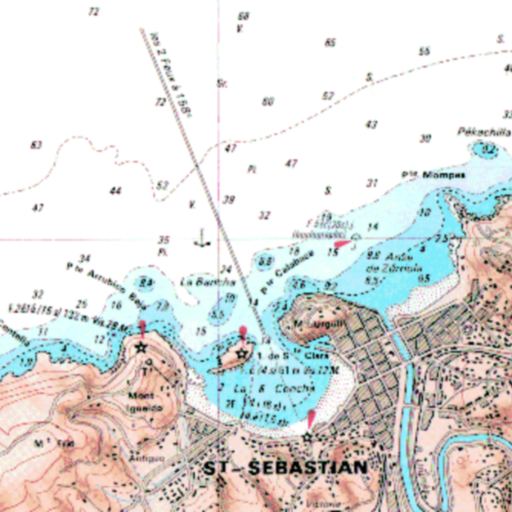MyRouteYou Mobile
Juega en PC con BlueStacks: la plataforma de juegos Android, en la que confían más de 500 millones de jugadores.
Página modificada el: 24 de julio de 2019
Play MyRouteYou Mobile on PC
The main goal of this RouteYou App is to guide you along the routes from the RouteYou platform (http://www.routeyou.com). The App contains a handy overview map (Route Overview) or a list of routes (Route List) to select a route near your current location.
If you want to search a specific route, there are a lot of options with the Route Search. After selecting a route, you can view it (Route View) and experience it 'on the road'.
MyRouteYou Plus account
With a MyRouteYou Plus account you can download routes to work offline and you can enjoy the RouteYou platform ad-free, on the app as well as on the website. With a Plus account you also get a great set of extra features on the website such as the possibility to merge routes, to change their starting point or their direction, or to use existing routes as a reference for your own route planning.
You can subscribe for a MyRouteYou Plus account for 1 month or for 1 year. Subscriptions will be auto-renewed but can be stopped till 24 hours prior to the end of the current period.
Juega MyRouteYou Mobile en la PC. Es fácil comenzar.
-
Descargue e instale BlueStacks en su PC
-
Complete el inicio de sesión de Google para acceder a Play Store, o hágalo más tarde
-
Busque MyRouteYou Mobile en la barra de búsqueda en la esquina superior derecha
-
Haga clic para instalar MyRouteYou Mobile desde los resultados de búsqueda
-
Complete el inicio de sesión de Google (si omitió el paso 2) para instalar MyRouteYou Mobile
-
Haz clic en el ícono MyRouteYou Mobile en la pantalla de inicio para comenzar a jugar