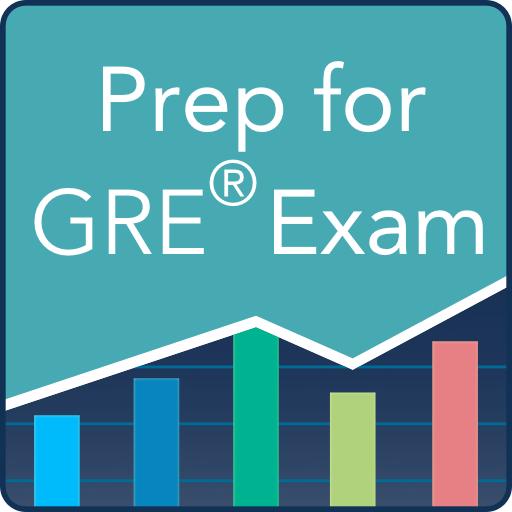Rove Papers (CAIE Resources)
Play on PC with BlueStacks – the Android Gaming Platform, trusted by 500M+ gamers.
Page Modified on: January 19, 2020
Play Rove Papers (CAIE Resources) on PC
With past papers of Olevels, Alevels and IGCSE.
Improve your scores with Rove's MCQ solver.
Create your own custom topical papers and solve them on the go!
*More than 70 subjects available in multiple variants
*Marking schemes and examiner reports for correction,
explanation and further improvement
*Use search and filter options to find your resource materials
quickly
*Solve and correct yourself with MultiView
Rove Papers is made by A level students so everything is tailor made for your convenience as a CAIE candidate.
Play Rove Papers (CAIE Resources) on PC. It’s easy to get started.
-
Download and install BlueStacks on your PC
-
Complete Google sign-in to access the Play Store, or do it later
-
Look for Rove Papers (CAIE Resources) in the search bar at the top right corner
-
Click to install Rove Papers (CAIE Resources) from the search results
-
Complete Google sign-in (if you skipped step 2) to install Rove Papers (CAIE Resources)
-
Click the Rove Papers (CAIE Resources) icon on the home screen to start playing