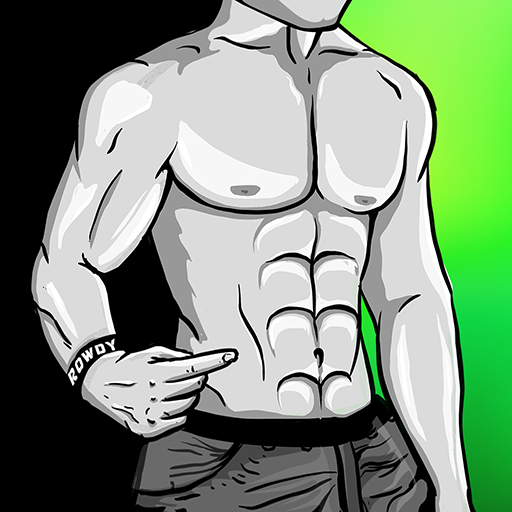Push Ups Workout
เล่นบน PC ผ่าน BlueStacks - Android Gaming Platform ที่ได้รับความไว้วางใจจากเกมเมอร์ 500 ล้านคนทั่วโลก
Page Modified on: 2 ธ.ค. 2564
Play Push Ups Workout on PC
No equipment needed, Build muscles and tone your body at home! your body weight is enough to lose fat and build muscles.
Push-ups are one of the best upper-body exercises, they build muscle, strength and endurance. All workouts are designed by a professional fitness and bodybuilding trainer.
Push-up is very effective exercise, by working on a large number of muscles in your body, it's help tremendously for a fitter you. They train your muscles to work together and become stronger.
Personal trainer app provides Super-effective workouts to burn fat and you can lose belly fat and improve your number of push-ups. These workouts will build your upper-body strength in just 30 days. Each exercise has its respective explanation, illustrative images and an explanatory video, so you can execute each exercise correctly. There are 3 levels for everyone, including beginners and professionals.
Worouts that help lose abdominal fat, fitness and strengthen the muscles of the entire body.Take a few minutes a day to get a better body shape with exercises at home.
Get a steel breastplate, lose abdominal fat, get a flat stomach.
Features:
● Quick and effective Push ups worout!
● The simple interface, complete with animations
● Track your progress as you complete the 1 month push up challenge
● Every day you will have a different training workouts.
● Rest days pre-programmed to allow muscle recovery
● Exercise Demo videos for each movement
● Enjoy our app design and easy navigation.
● Reminds you to complete the day's challenge
● 3 difficulty levels
● Workout push up Challenge, pushup training routines
● HIITS Fat Burning push ups
● Steel Chest in 30 days
● Muscle gain with push-ups in 30 days
● Lose weight and lose fat in 30 days with push up training
● Push-ups at home, fitness push up
● Multiple Push-Up workout plans suitable for beginners and intermediate
● Support all Screens
● works offline
Keep your body strong and stay in shape.
Mail Us your Feedback and Complaints to
therowdyfitness@gmail.com
เล่น Push Ups Workout บน PC ได้ง่ายกว่า
-
ดาวน์โหลดและติดตั้ง BlueStacks บน PC ของคุณ
-
ลงชื่อเข้าใช้แอคเคาท์ Google เพื่อเข้าสู่ Play Store หรือทำในภายหลัง
-
ค้นหา Push Ups Workout ในช่องค้นหาด้านขวาบนของโปรแกรม
-
คลิกเพื่อติดตั้ง Push Ups Workout จากผลการค้นหา
-
ลงชื่อเข้าใช้บัญชี Google Account (หากยังไม่ได้ทำในขั้นที่ 2) เพื่อติดตั้ง Push Ups Workout
-
คลิกที่ไอคอน Push Ups Workout ในหน้าจอเพื่อเริ่มเล่น