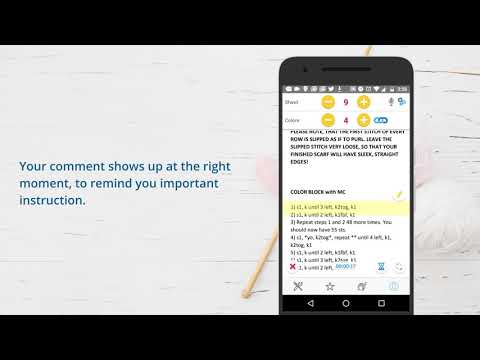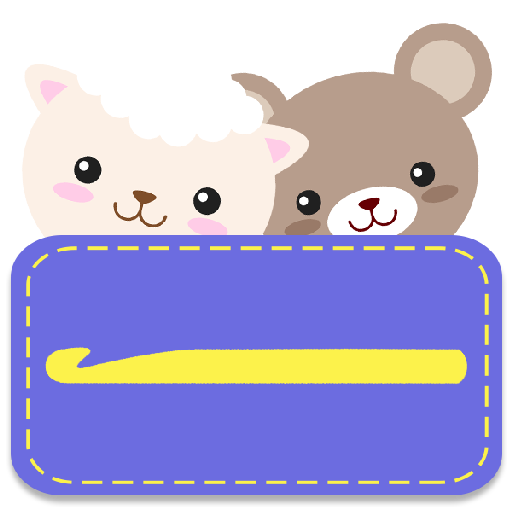このページには広告が含まれます

行カウンター – 編み物とクロシェ編みラインカウント
ライフスタイル | Annapurnapp Technologies
BlueStacksを使ってPCでプレイ - 5憶以上のユーザーが愛用している高機能Androidゲーミングプラットフォーム
Play Row Counter - Knitting and Crocheting lines count on PC
A Row Counter App optimized for knitting and crocheting:
___ IMPORT YOUR PATTERN ___
# Download your patterns directly into the app, be it a webpage or a pdf.
# Direct access to Ravelry, so you can search their website or access your library.
__ CUSTOMIZE YOUR ROW COUNTER ___
# Set up several counters to keep track of your increases, design, or change of color
# Add reminders to appear on a specific row: you will knit mistake-free!
# You just need a basic counter? No worries, you can also use it without any configuration
___ VOICE CONTROL ___
# No need to touch the app while knitting, just speak to it to increment the counter, and keep your hands free to do beautiful things!
__ FOLLOW UP ON YOUR PROGRESS ___
# See any times how many rows and stitches your have knit!
___ IMPORT YOUR PATTERN ___
# Download your patterns directly into the app, be it a webpage or a pdf.
# Direct access to Ravelry, so you can search their website or access your library.
__ CUSTOMIZE YOUR ROW COUNTER ___
# Set up several counters to keep track of your increases, design, or change of color
# Add reminders to appear on a specific row: you will knit mistake-free!
# You just need a basic counter? No worries, you can also use it without any configuration
___ VOICE CONTROL ___
# No need to touch the app while knitting, just speak to it to increment the counter, and keep your hands free to do beautiful things!
__ FOLLOW UP ON YOUR PROGRESS ___
# See any times how many rows and stitches your have knit!
行カウンター – 編み物とクロシェ編みラインカウントをPCでプレイ
-
BlueStacksをダウンロードしてPCにインストールします。
-
GoogleにサインインしてGoogle Play ストアにアクセスします。(こちらの操作は後で行っても問題ありません)
-
右上の検索バーに行カウンター – 編み物とクロシェ編みラインカウントを入力して検索します。
-
クリックして検索結果から行カウンター – 編み物とクロシェ編みラインカウントをインストールします。
-
Googleサインインを完了して行カウンター – 編み物とクロシェ編みラインカウントをインストールします。※手順2を飛ばしていた場合
-
ホーム画面にて行カウンター – 編み物とクロシェ編みラインカウントのアイコンをクリックしてアプリを起動します。