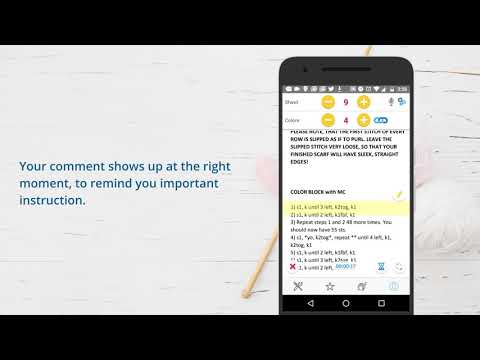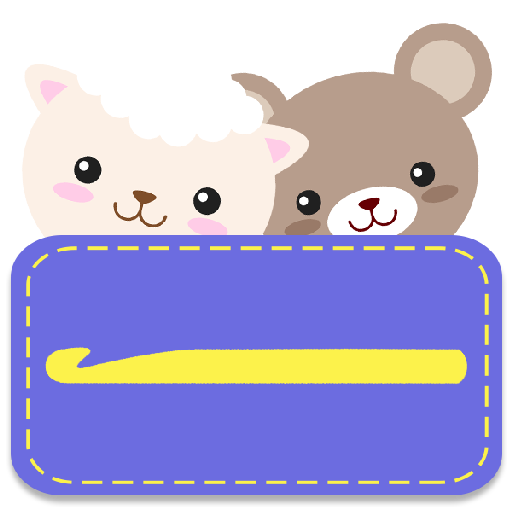Row Counter - Knitting and Crocheting lines count
เล่นบน PC ผ่าน BlueStacks - Android Gaming Platform ที่ได้รับความไว้วางใจจากเกมเมอร์ 500 ล้านคนทั่วโลก
Page Modified on: 17 มกราคม 2563
Play Row Counter - Knitting and Crocheting lines count on PC
___ IMPORT YOUR PATTERN ___
# Download your patterns directly into the app, be it a webpage or a pdf.
# Direct access to Ravelry, so you can search their website or access your library.
__ CUSTOMIZE YOUR ROW COUNTER ___
# Set up several counters to keep track of your increases, design, or change of color
# Add reminders to appear on a specific row: you will knit mistake-free!
# You just need a basic counter? No worries, you can also use it without any configuration
___ VOICE CONTROL ___
# No need to touch the app while knitting, just speak to it to increment the counter, and keep your hands free to do beautiful things!
__ FOLLOW UP ON YOUR PROGRESS ___
# See any times how many rows and stitches your have knit!
เล่น Row Counter - Knitting and Crocheting lines count บน PC ได้ง่ายกว่า
-
ดาวน์โหลดและติดตั้ง BlueStacks บน PC ของคุณ
-
ลงชื่อเข้าใช้แอคเคาท์ Google เพื่อเข้าสู่ Play Store หรือทำในภายหลัง
-
ค้นหา Row Counter - Knitting and Crocheting lines count ในช่องค้นหาด้านขวาบนของโปรแกรม
-
คลิกเพื่อติดตั้ง Row Counter - Knitting and Crocheting lines count จากผลการค้นหา
-
ลงชื่อเข้าใช้บัญชี Google Account (หากยังไม่ได้ทำในขั้นที่ 2) เพื่อติดตั้ง Row Counter - Knitting and Crocheting lines count
-
คลิกที่ไอคอน Row Counter - Knitting and Crocheting lines count ในหน้าจอเพื่อเริ่มเล่น