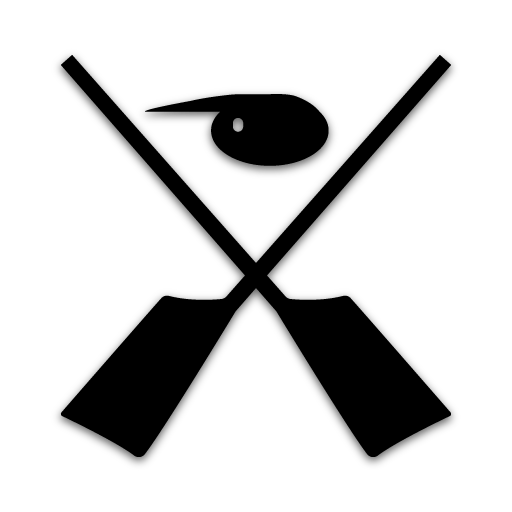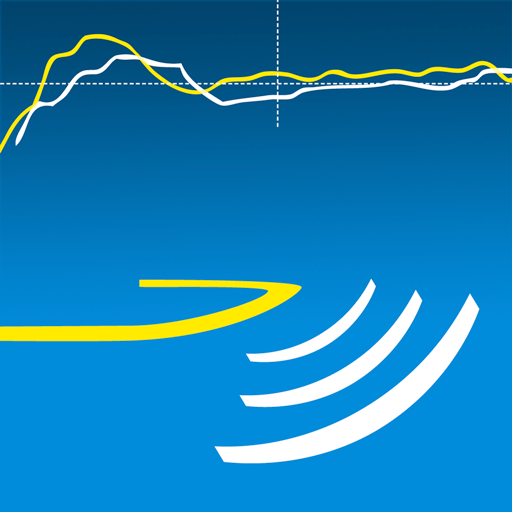
Rowing in Motion - Solo
Spiele auf dem PC mit BlueStacks - der Android-Gaming-Plattform, der über 500 Millionen Spieler vertrauen.
Seite geändert am: 31. August 2016
Play Rowing in Motion - Solo on PC
TRACK: boat acceleration, speed, stroke-rate distance and technique metrics with detailed live feedback on how efficiently you move your boat forward and where you can improve your rowing technique to row faster.
ANALYSE: Upload and analyse your recorded rowing sessions to your free account on our online logbook "RiM Analytics" (https://analytics.rowinginmotion.com). Track your training volume and intensity, analyse your races and how your rowing technique improves over time.
WORKOUT: Create custom workout programs with fully customisable distance, time and rest intervals. Intervals also support a target stroke-rate.
COACH: Coaches can use "RiM" to view realtime data from another instance of the App running on a device in a rowing boat using a mobile WiFi (no internet connection required). .
UPGRADE: The App features two Upgrades via In-App-Purchases:
* Boat Upgrade: Removes the stroke limit for boat sessions. Analyse and record unlimited sessions.
* Coach Upgrade: Remove the stroke limit for coach sessions and unlocks the ability to save RiM Videos for later review.
FOR CLUBS AND TEAMS: "RiM - Solo" is intended for use by individual rowers and coaches. Clubs and professional rowing organisations that wish to use RiM with the whole squad and manage the data of multiple athletes should use the "RiM - For Teams" App. Using the RiM Team App requires an organisation account for Analytics.
ALL FEATURES:
* Measures Stroke-rate, Speed, Distance and Boat Acceleration, giving you insight into all aspects of your stroke
* Full Screen Graphs: Showing your boat acceleration compared to an average of the previous strokes
* Create, edit and row your custom workout programs
* Customisable user interface: Display all the data you need to see to improve your rowing stroke
* Instantly upload and analyse your recorded rowing sessions with your Analytics account
* Stroke Analysis: Live average acceleration graphs, speed graph
* Sonification: Turn your boat acceleration into a sound for a better realtime feedback to help you improve the effectiveness of your stroke.
* Stroke Metrics: Stroke Metrics derived from boat acceleration allow you to easily focus on specific aspects of the stroke
* Dashboard for coaches that displays stroke-rate, speed and last typical stroke of boat devices in range. Connect to boats with a tap to view all realtime data.
* Supports Heart-rate measurements using any Bluetooth Smart compatible Heart-rate strap (requires Bluetooth 4.0)
* Supports Canoe, Dragon Boat and Fixed Seat rowing (e.g. Surfboat, Para-rowing, Gigs...)
Spiele Rowing in Motion - Solo auf dem PC. Der Einstieg ist einfach.
-
Lade BlueStacks herunter und installiere es auf deinem PC
-
Schließe die Google-Anmeldung ab, um auf den Play Store zuzugreifen, oder mache es später
-
Suche in der Suchleiste oben rechts nach Rowing in Motion - Solo
-
Klicke hier, um Rowing in Motion - Solo aus den Suchergebnissen zu installieren
-
Schließe die Google-Anmeldung ab (wenn du Schritt 2 übersprungen hast), um Rowing in Motion - Solo zu installieren.
-
Klicke auf dem Startbildschirm auf das Rowing in Motion - Solo Symbol, um mit dem Spielen zu beginnen