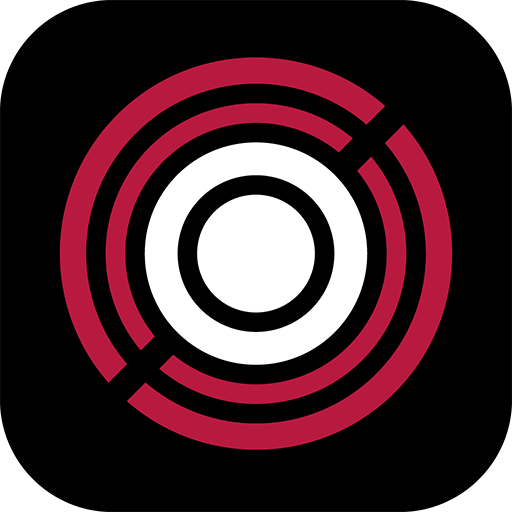plug.dj
Play on PC with BlueStacks – the Android Gaming Platform, trusted by 500M+ gamers.
Page Modified on: October 13, 2018
Play plug.dj on PC
plug.dj has the most important features that you need for staying connected to your listening community from your iOS and Android device:
* Watch & Listen to the song that is currently playing
* Chat with the other people that are also listening to the same song
* Vote for the currently playing song or grab it to add to one of your playlists
* Join the waitlist and DJ your song choice to the room once it is your turn
* Browse the list of plug.dj communities to discover some new music
* Search for new songs and add them to your existing playlist or create a new playlists
Keep a look out for future versions of the app by checking our social media for any updates! Until then, please tell your friends about plug.dj and help us build an amazing community!
Play plug.dj on PC. It’s easy to get started.
-
Download and install BlueStacks on your PC
-
Complete Google sign-in to access the Play Store, or do it later
-
Look for plug.dj in the search bar at the top right corner
-
Click to install plug.dj from the search results
-
Complete Google sign-in (if you skipped step 2) to install plug.dj
-
Click the plug.dj icon on the home screen to start playing