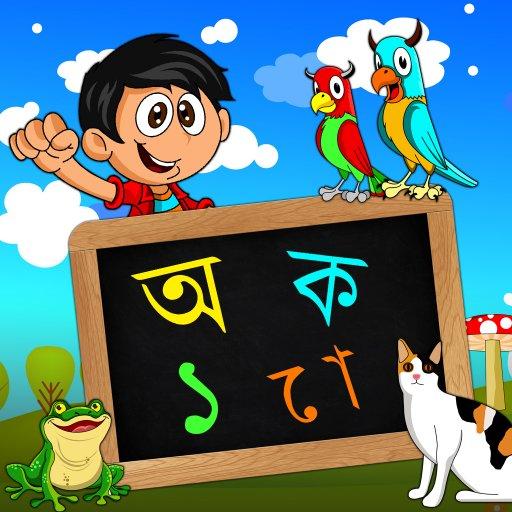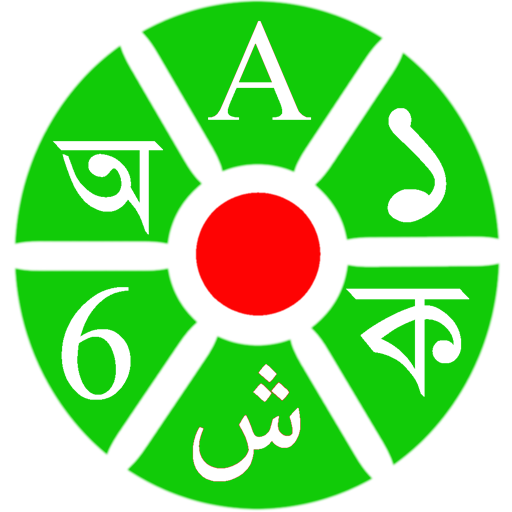
আদর্শলিপি (Kids Book)
Jouez sur PC avec BlueStacks - la plate-forme de jeu Android, approuvée par + 500M de joueurs.
Page Modifiée le: 28 janvier 2015
Play আদর্শলিপি (Kids Book) on PC
Kids can learn the following feature using this application with beautiful images and animation (which they used to turn page in their text book):
1. বাংলা (Bangla): Kids can learn Bangla alphabet (স্বরবর্ন & ব্যঞ্জনবর্ণ) with number (সংখ্যা)
2. ইংরেজি (English): Also learn English alphabet (Small and Capital letters) and number with Bangla text
3. আরবি (Arabic): Also learn Arabic alphabet (Bornomala) and number (Songkha) with Bangla text
4. প্রানী পরিচিতি (Animal): Learn about different Animal (Poshu), Bird (Pakhi) and fish (Mach) with Bangla and English name
5. ফল-ফুল-সবজি (Fruit-Flower-Vegetable): Learn about different fruit, flower and vegetable (Sobji) with Bangla and English name
6. ছড়া-কবিতা (Poem): Also learn Bangla kobita and English poems (Rhyme)
7. দিন-মাস-ঋতু (Day-Month-Season): Can learn about Day, Month and Season name in Bangla, English and Arabic
8. অন্যান্য (Others): Kids also change bangla text color and style using the settings.
Jouez à আদর্শলিপি (Kids Book) sur PC. C'est facile de commencer.
-
Téléchargez et installez BlueStacks sur votre PC
-
Connectez-vous à Google pour accéder au Play Store ou faites-le plus tard
-
Recherchez আদর্শলিপি (Kids Book) dans la barre de recherche dans le coin supérieur droit
-
Cliquez pour installer আদর্শলিপি (Kids Book) à partir des résultats de la recherche
-
Connectez-vous à Google (si vous avez ignoré l'étape 2) pour installer আদর্শলিপি (Kids Book)
-
Cliquez sur l'icône আদর্শলিপি (Kids Book) sur l'écran d'accueil pour commencer à jouer