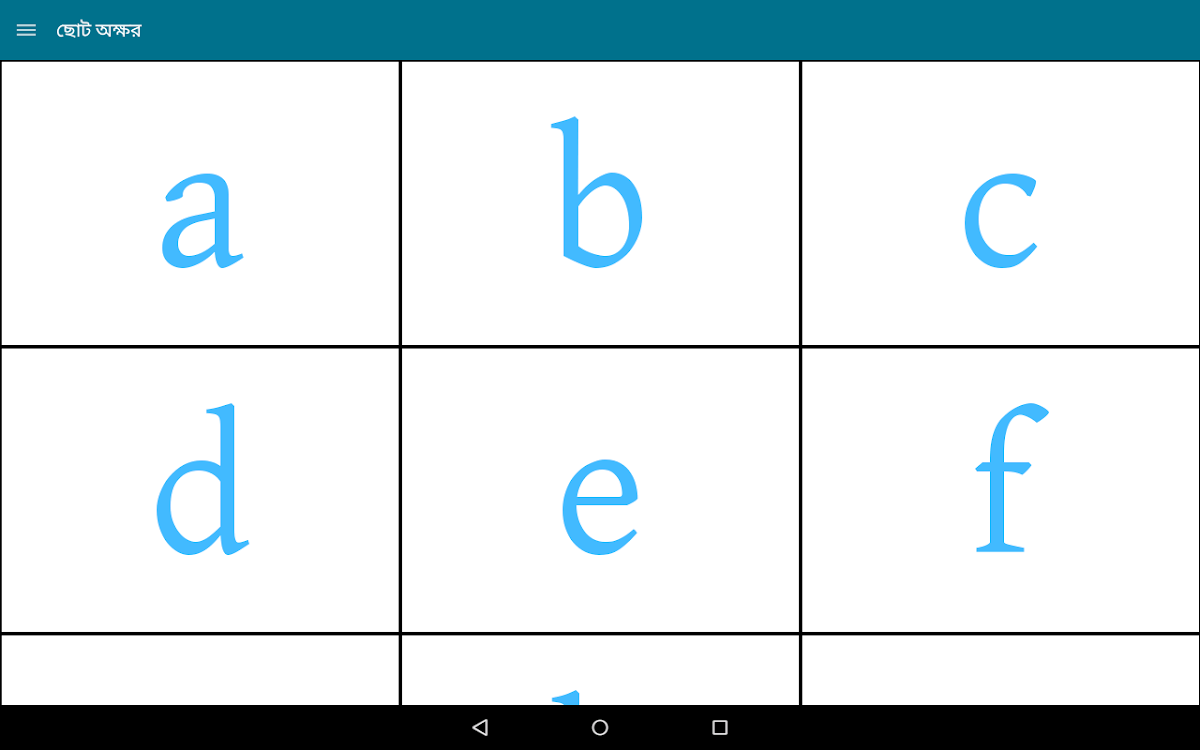
আদর্শলিপি (Kids Book)
Gioca su PC con BlueStacks: la piattaforma di gioco Android, considerata affidabile da oltre 500 milioni di giocatori.
Pagina modificata il: Jan 27, 2015
Gioca আদর্শলিপি (Kids Book) per PC
I bambini possono imparare la seguente funzionalità utilizzando questa applicazione con belle immagini e animazioni (che hanno usato per trasformare la pagina nel loro libro di testo):
1. বাংলা (Bangla): I bambini possono imparare Bangla alfabeto (স্বরবর্ন & ব্যঞ্জনবর্ণ) con il numero (সংখ্যা)
2. ইংরেজি (inglese): imparare anche alfabeto inglese (Piccole e lettere maiuscole) e numero con il testo Bangla
3. আরবি (in arabo): imparare anche alfabeto arabo (Bornomala) e il numero (Songkha) con testo Bangla
4. প্রানী পরিচিতি (Animale): conoscere diversi animali (Poshu), Uccello (Pakhi) e pesce (Mach) con Bangla e inglese nome
5. ফল-ফুল-সবজি (Fruit-Fiore-vegetale): Informazioni sui frutti diversi, fiori e verdure (Sobji) con Bangla e inglese nome
6. ছড়া-কবিতা (Poem): anche imparare Bangla kobita e poesie inglesi (Rhyme)
7. দিন-মাস-ঋতু (giorno-mese-stagione): possibile conoscere giorno, mese e il nome Stagione in Bangla, inglese e arabo
8. অন্যান্য (Altro): bambini cambiano anche bangla colore del testo e lo stile utilizzando le impostazioni.
Gioca আদর্শলিপি (Kids Book) su PC. È facile iniziare.
-
Scarica e installa BlueStacks sul tuo PC
-
Completa l'accesso a Google per accedere al Play Store o eseguilo in un secondo momento
-
Cerca আদর্শলিপি (Kids Book) nella barra di ricerca nell'angolo in alto a destra
-
Fai clic per installare আদর্শলিপি (Kids Book) dai risultati della ricerca
-
Completa l'accesso a Google (se hai saltato il passaggio 2) per installare আদর্শলিপি (Kids Book)
-
Fai clic sull'icona আদর্শলিপি (Kids Book) nella schermata principale per iniziare a giocare
