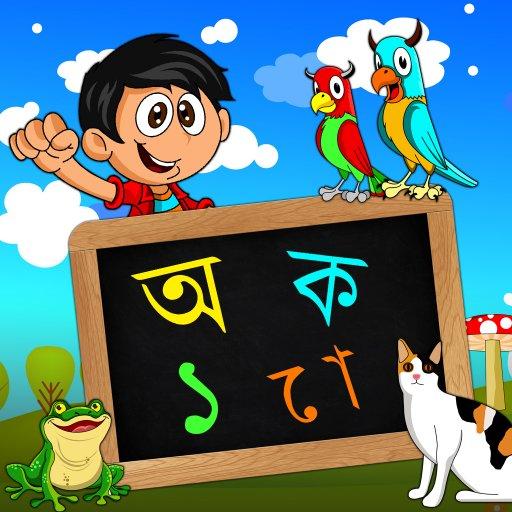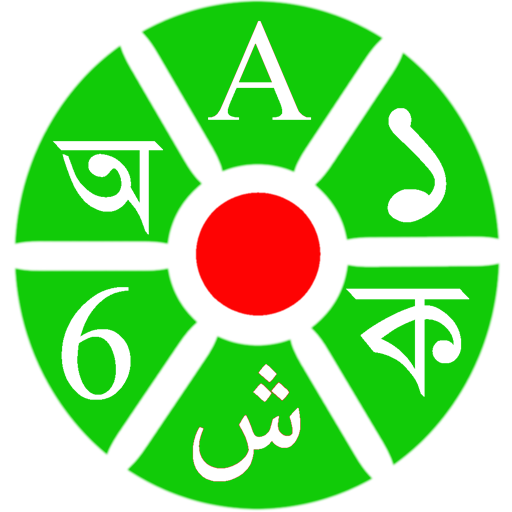
আদর্শলিপি (Kids Book)
Jogue no PC com BlueStacks - A Plataforma de Jogos Android, confiada por mais de 500 milhões de jogadores.
Página modificada em: 28 de janeiro de 2015
Play আদর্শলিপি (Kids Book) on PC
Kids can learn the following feature using this application with beautiful images and animation (which they used to turn page in their text book):
1. বাংলা (Bangla): Kids can learn Bangla alphabet (স্বরবর্ন & ব্যঞ্জনবর্ণ) with number (সংখ্যা)
2. ইংরেজি (English): Also learn English alphabet (Small and Capital letters) and number with Bangla text
3. আরবি (Arabic): Also learn Arabic alphabet (Bornomala) and number (Songkha) with Bangla text
4. প্রানী পরিচিতি (Animal): Learn about different Animal (Poshu), Bird (Pakhi) and fish (Mach) with Bangla and English name
5. ফল-ফুল-সবজি (Fruit-Flower-Vegetable): Learn about different fruit, flower and vegetable (Sobji) with Bangla and English name
6. ছড়া-কবিতা (Poem): Also learn Bangla kobita and English poems (Rhyme)
7. দিন-মাস-ঋতু (Day-Month-Season): Can learn about Day, Month and Season name in Bangla, English and Arabic
8. অন্যান্য (Others): Kids also change bangla text color and style using the settings.
Jogue আদর্শলিপি (Kids Book) no PC. É fácil começar.
-
Baixe e instale o BlueStacks no seu PC
-
Conclua o login do Google para acessar a Play Store ou faça isso mais tarde
-
Procure por আদর্শলিপি (Kids Book) na barra de pesquisa no canto superior direito
-
Clique para instalar আদর্শলিপি (Kids Book) a partir dos resultados da pesquisa
-
Conclua o login do Google (caso você pulou a etapa 2) para instalar o আদর্শলিপি (Kids Book)
-
Clique no ícone do আদর্শলিপি (Kids Book) na tela inicial para começar a jogar