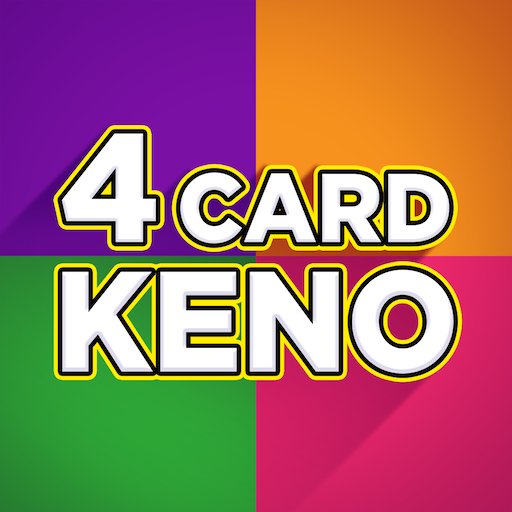Kash Karnival
Play on PC with BlueStacks – the Android Gaming Platform, trusted by 500M+ gamers.
Page Modified on: December 9, 2021
Play Kash Karnival on PC
Claim your 5,000 FREE Kash Koins and enjoy the games in this new skill-based gaming world! Join now, place a wager and go for the Royal Win jackpot! Don’t forget: The more you bet – the more you win.
Kash Karnival gives you:
- Daily free login rewards that will help you on your path to victory
- The chance to win Kash Coins, smash Royal Win Jackpots and cash out
- Play for BOOSTER PACKS that give you an added edge
- Earn Kash Rewards to redeem for gift cards and prizes.
Play great games to win money at the Kash Karnival!
* Run for your life in MUMMY’S REVENGE
* Collect all the flowers at top speed in FLOWER FRENZY
* Get your wasabi in SUSHI STAR
* Stack your cake to the sky in BETTY’S BAKERY
* Play KASHMORE KATACOMBS and rescue the cats
* Brave the ocean in DASTARDLY DEEP
Kash Karnival gives you the chance to put your gaming skills to use by allowing you to place a real money bet on the outcome of your game and is intended for use by those aged 18 and over, for entertainment purposes only.
Licensed under the Kahnawake Gaming Commission, Canada.
Kash Karnival is a mobile only game. To play & win you must have an active internet and data connection.
CONNECT WITH US:
Facebook at: https://www.facebook.com/KashKarnival
Instagram at: https://www.instagram.com/thekashkarnival
Support: Head on over to the help section at our website kashkarnival.com
Terms and Conditions: https://www.kashkarnival.com/terms-conditions
Privacy Policy: https://www.kashkarnival.com/privacy-policy
Play Kash Karnival on PC. It’s easy to get started.
-
Download and install BlueStacks on your PC
-
Complete Google sign-in to access the Play Store, or do it later
-
Look for Kash Karnival in the search bar at the top right corner
-
Click to install Kash Karnival from the search results
-
Complete Google sign-in (if you skipped step 2) to install Kash Karnival
-
Click the Kash Karnival icon on the home screen to start playing