
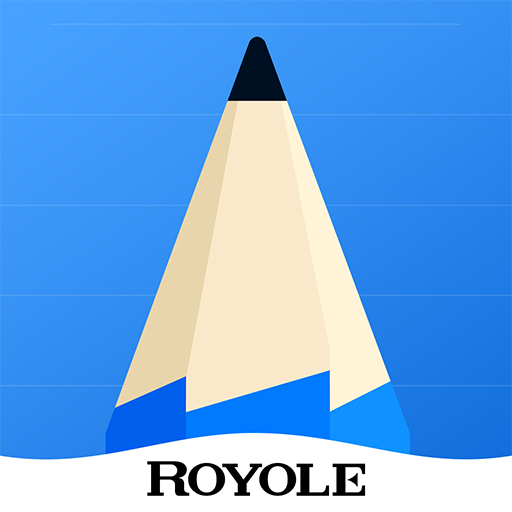
RoWrite
Graj na PC z BlueStacks – Platforma gamingowa Android, która uzyskała zaufanie ponad 500 milionów graczy!
Strona zmodyfikowana w dniu: 17 lutego 2022
Play RoWrite on PC
【Create and Capture】
Write or sketch on regular paper and captured digitally which can be projected onto a screen in real time and facilitate meetings, online education, drawings, etc. When not paired, all work is saved internally to RoWrite for further editing and sharing.
【Convert to Text】
Convert handwritten notes into typed text. Save, share, or export typed text to others or word processing software for further editing.
【Video Playback】
When connected to the RoWrite App, a video of every stroke from beginning to end is automatically saved as an MP4. From learning ABCs, to creating sketches, drawings, diagrams, sketch notes, and Manga.
【Enhance What's Captured】
Choose from 4 different writing instruments, change stroke thickness and opacity, erase lines digitally, or add colors to enhance notes or bring sketches to life.
【Pictures Editing】
Import pictures into the RoWrite App to edit or graffiti. Multiple pictures can be merged in one single time.
【Easily Save and Share】
Save for future sharing and editing. Share work, even a video of it to others.
Zagraj w RoWrite na PC. To takie proste.
-
Pobierz i zainstaluj BlueStacks na PC
-
Zakończ pomyślnie ustawienie Google, aby otrzymać dostęp do sklepu Play, albo zrób to później.
-
Wyszukaj RoWrite w pasku wyszukiwania w prawym górnym rogu.
-
Kliknij, aby zainstalować RoWrite z wyników wyszukiwania
-
Ukończ pomyślnie rejestrację Google (jeśli krok 2 został pominięty) aby zainstalować RoWrite
-
Klinij w ikonę RoWrite na ekranie startowym, aby zacząć grę



