
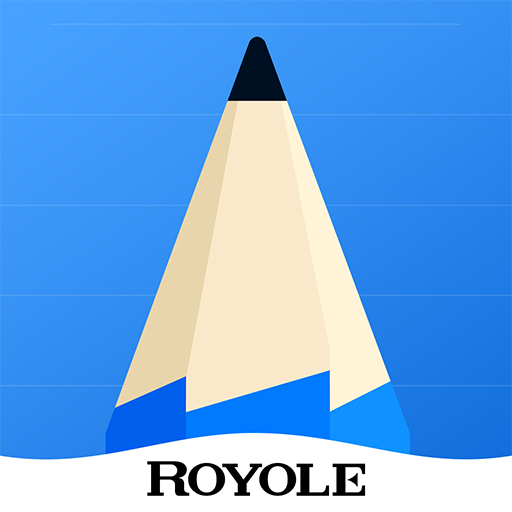
RoWrite
None | Royole Corporation
在電腦上使用BlueStacks –受到5億以上的遊戲玩家所信任的Android遊戲平台。
Play RoWrite on PC
RoWrite, rewarded with International Design Awards in 2017, brings the traditional notepad into the digital age to capture ideas, notes, and drawings. Edit, enhance, share, and even erase your creations after they're saved or in real time, when connected to a smart device with the free RoWrite App.
【Create and Capture】
Write or sketch on regular paper and captured digitally which can be projected onto a screen in real time and facilitate meetings, online education, drawings, etc. When not paired, all work is saved internally to RoWrite for further editing and sharing.
【Convert to Text】
Convert handwritten notes into typed text. Save, share, or export typed text to others or word processing software for further editing.
【Video Playback】
When connected to the RoWrite App, a video of every stroke from beginning to end is automatically saved as an MP4. From learning ABCs, to creating sketches, drawings, diagrams, sketch notes, and Manga.
【Enhance What's Captured】
Choose from 4 different writing instruments, change stroke thickness and opacity, erase lines digitally, or add colors to enhance notes or bring sketches to life.
【Pictures Editing】
Import pictures into the RoWrite App to edit or graffiti. Multiple pictures can be merged in one single time.
【Easily Save and Share】
Save for future sharing and editing. Share work, even a video of it to others.
【Create and Capture】
Write or sketch on regular paper and captured digitally which can be projected onto a screen in real time and facilitate meetings, online education, drawings, etc. When not paired, all work is saved internally to RoWrite for further editing and sharing.
【Convert to Text】
Convert handwritten notes into typed text. Save, share, or export typed text to others or word processing software for further editing.
【Video Playback】
When connected to the RoWrite App, a video of every stroke from beginning to end is automatically saved as an MP4. From learning ABCs, to creating sketches, drawings, diagrams, sketch notes, and Manga.
【Enhance What's Captured】
Choose from 4 different writing instruments, change stroke thickness and opacity, erase lines digitally, or add colors to enhance notes or bring sketches to life.
【Pictures Editing】
Import pictures into the RoWrite App to edit or graffiti. Multiple pictures can be merged in one single time.
【Easily Save and Share】
Save for future sharing and editing. Share work, even a video of it to others.
在電腦上遊玩RoWrite . 輕易上手.
-
在您的電腦上下載並安裝BlueStacks
-
完成Google登入後即可訪問Play商店,或等你需要訪問Play商店十再登入
-
在右上角的搜索欄中尋找 RoWrite
-
點擊以從搜索結果中安裝 RoWrite
-
完成Google登入(如果您跳過了步驟2),以安裝 RoWrite
-
在首頁畫面中點擊 RoWrite 圖標來啟動遊戲



