
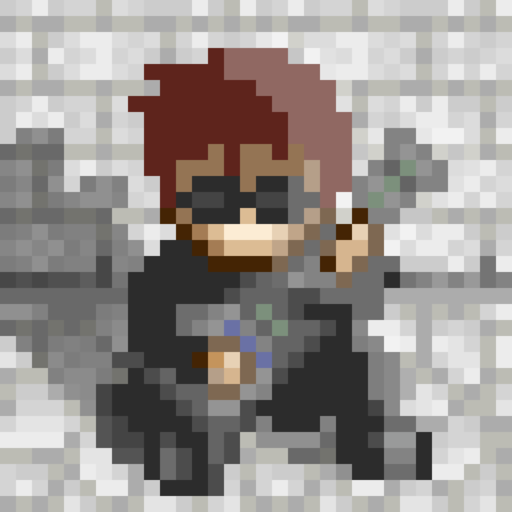
Angel Road
Play on PC with BlueStacks – the Android Gaming Platform, trusted by 500M+ gamers.
Page Modified on: October 30, 2021
Play Angel Road on PC
One day... a snowy day... you found yourself on a street called "Angel Road". You vaguely remembered that you were waiting for someone. Yet, nobody showed up forever. You decided to leave the place only to find yourself .... not be able to get out of the street. Can you escape?
The story was originally written by ImCyan. A short and thrilling JRPG style storytelling experience is waiting for you!
Play Angel Road on PC. It’s easy to get started.
-
Download and install BlueStacks on your PC
-
Complete Google sign-in to access the Play Store, or do it later
-
Look for Angel Road in the search bar at the top right corner
-
Click to install Angel Road from the search results
-
Complete Google sign-in (if you skipped step 2) to install Angel Road
-
Click the Angel Road icon on the home screen to start playing




