
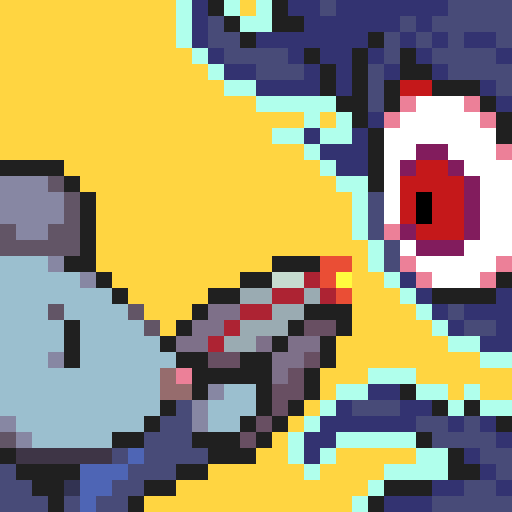
Mousebusters
Graj na PC z BlueStacks – Platforma gamingowa Android, która uzyskała zaufanie ponad 500 milionów graczy!
Strona zmodyfikowana w dniu: 20 sie 2022
Play Mousebusters on PC or Mac
Games with 8-bit graphics have an interesting appeal: They may not offer great visuals, but they make a difference with their unique art style. We’ve played a lot of mobile games using the 8-bit graphics in recent years and Odencat was one of the companies that developed them the most. As a matter of fact, games such as Fishing Paradiso, Town of Tides, Snowman Story, and Block Bros in the company’s portfolio all have 8-bit graphics. Mousebusters is Odencat’s latest game and uses 16-bit graphics instead of 8-bit. In other words, it has better quality visuals but still maintains its retro look. This adventure game is developed for iOS and Android, and it offers an immersive story with horror elements.
There are ghosts occupying an apartment building and you are trying to hunt them and save the residents from the darkness in their hearts. So, who are you gonna call when such a problem occurs? Mousebusters, of course! A tough challenge awaits you as a rookie member of the team. However, you will use your intelligence, not your weapons, to fight against ghosts. Mousebusters is a story-based game and you advance the story by clicking on the screen, talking to the characters, and examining objects. Are you ready to help your boss while destroying the ghosts haunting the apartment?
Zagraj w Mousebusters na PC. To takie proste.
-
Pobierz i zainstaluj BlueStacks na PC
-
Zakończ pomyślnie ustawienie Google, aby otrzymać dostęp do sklepu Play, albo zrób to później.
-
Wyszukaj Mousebusters w pasku wyszukiwania w prawym górnym rogu.
-
Kliknij, aby zainstalować Mousebusters z wyników wyszukiwania
-
Ukończ pomyślnie rejestrację Google (jeśli krok 2 został pominięty) aby zainstalować Mousebusters
-
Klinij w ikonę Mousebusters na ekranie startowym, aby zacząć grę




