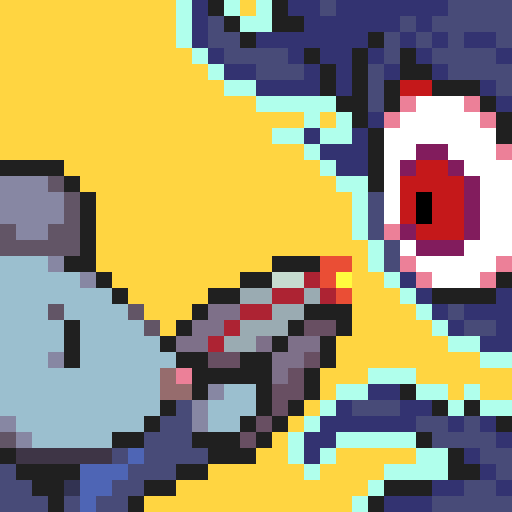Fishing Paradiso
Jouez sur PC avec BlueStacks - la plate-forme de jeu Android, approuvée par + 500M de joueurs.
Page Modifiée le: 11 novembre 2021
Play Fishing Paradiso on PC
In heaven, fishing is a little different than how it is on earth…..as you’ll find out playing a young boy, who is woken up by a “birdy”, finding himself lost on a tropical island. To satisfy your appetite, you must learn how to fish.
This game will also serve as a sequel to the strong narrative-based game, “Bear’s Restaurant”, and there will be many characters from that adventure, such as “Mr. Bear” and “Cat”, making some appearances.
Uncover the tales of a mysterious big fish, a conspiracy of Angels, and even a rocket flying to outer space…..This adventure will not be so simple!
Jouez à Fishing Paradiso sur PC. C'est facile de commencer.
-
Téléchargez et installez BlueStacks sur votre PC
-
Connectez-vous à Google pour accéder au Play Store ou faites-le plus tard
-
Recherchez Fishing Paradiso dans la barre de recherche dans le coin supérieur droit
-
Cliquez pour installer Fishing Paradiso à partir des résultats de la recherche
-
Connectez-vous à Google (si vous avez ignoré l'étape 2) pour installer Fishing Paradiso
-
Cliquez sur l'icône Fishing Paradiso sur l'écran d'accueil pour commencer à jouer