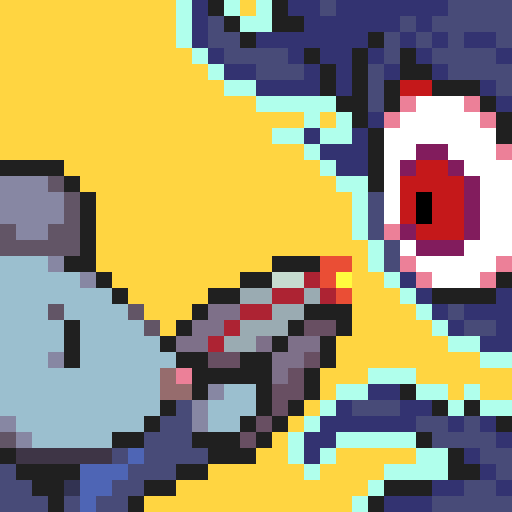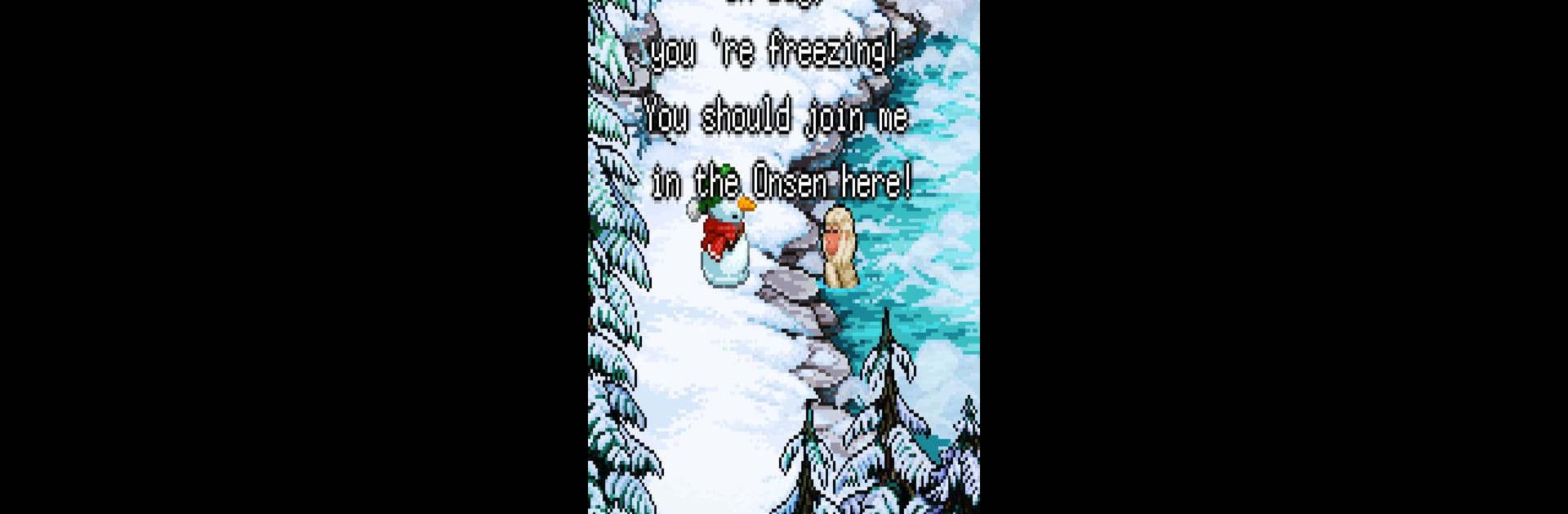

Snowman Story
Spiele auf dem PC mit BlueStacks - der Android-Gaming-Plattform, der über 500 Millionen Spieler vertrauen.
Seite geändert am: 30.10.2024
Play Snowman Story on PC or Mac
Step into the World of Snowman Story, a thrilling Adventure game from the house of Odencat. Play this Android game on BlueStacks App Player and experience immersive gaming on PC or Mac.
About the Game
In “Snowman Story,” by Odencat, step into the icy world of a snowman racing against time. With the imminent arrival of spring threatening to melt him away, it’s a desperate dash toward the mythical North—a place where spring never comes. Experience an adventure filled with puzzles, memories, and a quest for sanctuary.
Game Features
-
Engaging Puzzle Gameplay:
Solve intriguing puzzles to move the story forward. Want to skip one? You can! The game lets you focus on the storyline at your own pace. -
Memorable Encounters:
Encounter the frozen remains of other snowmen, and touch them to unlock their memories. Witness heartwarming tales of those who once embarked on this icy journey. -
Christmas Miracles:
Enjoy the enchanting ambiance, as the game is filled with moments of wonder and festive magic. -
Immerse with BlueStacks:
Experience the best of “Snowman Story” using BlueStacks, providing a seamless and immersive adventure on PC.
Be the MVP in your squad. Play now on BlueStacks and show the world who’s the boss.
Spiele Snowman Story auf dem PC. Der Einstieg ist einfach.
-
Lade BlueStacks herunter und installiere es auf deinem PC
-
Schließe die Google-Anmeldung ab, um auf den Play Store zuzugreifen, oder mache es später
-
Suche in der Suchleiste oben rechts nach Snowman Story
-
Klicke hier, um Snowman Story aus den Suchergebnissen zu installieren
-
Schließe die Google-Anmeldung ab (wenn du Schritt 2 übersprungen hast), um Snowman Story zu installieren.
-
Klicke auf dem Startbildschirm auf das Snowman Story Symbol, um mit dem Spielen zu beginnen