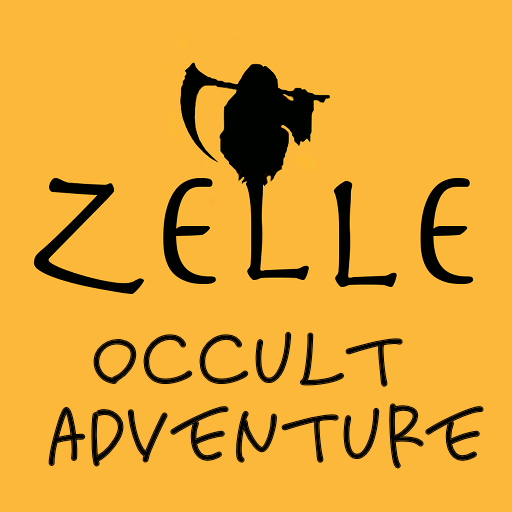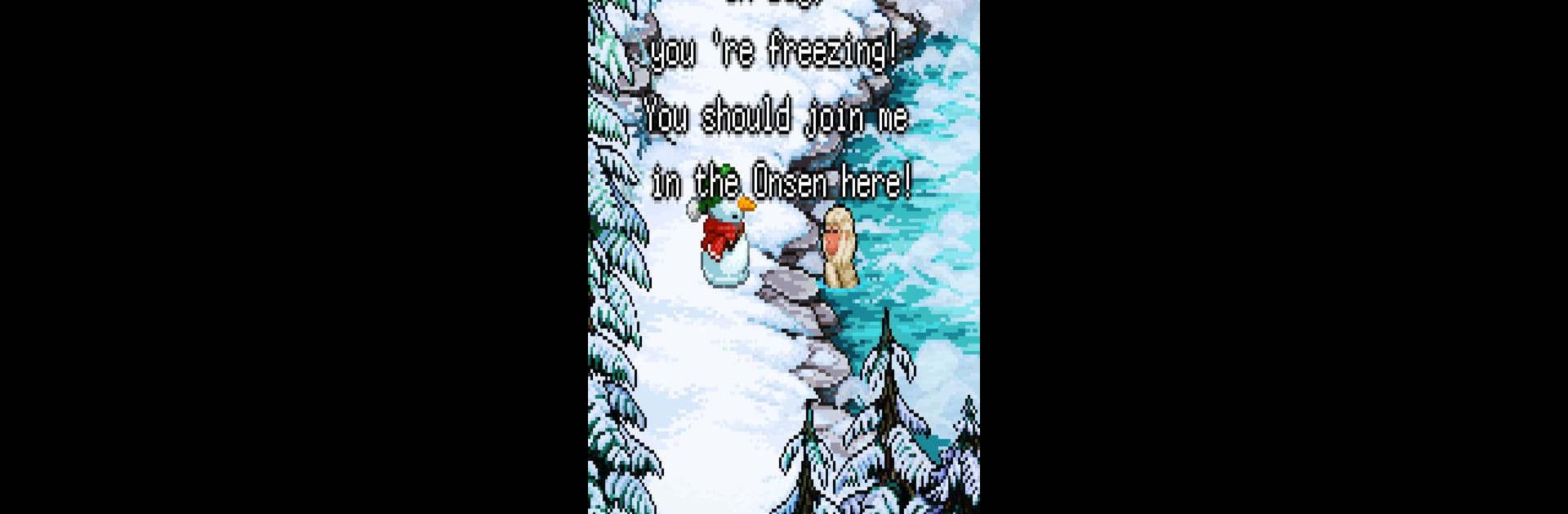

Snowman Story
Mainkan di PC dengan BlueStacks – platform Game-Game Android, dipercaya oleh lebih dari 500 juta gamer.
Halaman Dimodifikasi Aktif: 30 Okt 2024
Play Snowman Story on PC or Mac
Step into the World of Snowman Story, a thrilling Adventure game from the house of Odencat. Play this Android game on BlueStacks App Player and experience immersive gaming on PC or Mac.
About the Game
In “Snowman Story,” by Odencat, step into the icy world of a snowman racing against time. With the imminent arrival of spring threatening to melt him away, it’s a desperate dash toward the mythical North—a place where spring never comes. Experience an adventure filled with puzzles, memories, and a quest for sanctuary.
Game Features
-
Engaging Puzzle Gameplay:
Solve intriguing puzzles to move the story forward. Want to skip one? You can! The game lets you focus on the storyline at your own pace. -
Memorable Encounters:
Encounter the frozen remains of other snowmen, and touch them to unlock their memories. Witness heartwarming tales of those who once embarked on this icy journey. -
Christmas Miracles:
Enjoy the enchanting ambiance, as the game is filled with moments of wonder and festive magic. -
Immerse with BlueStacks:
Experience the best of “Snowman Story” using BlueStacks, providing a seamless and immersive adventure on PC.
Be the MVP in your squad. Play now on BlueStacks and show the world who’s the boss.
Mainkan Snowman Story di PC Mudah saja memulainya.
-
Unduh dan pasang BlueStacks di PC kamu
-
Selesaikan proses masuk Google untuk mengakses Playstore atau lakukan nanti
-
Cari Snowman Story di bilah pencarian di pojok kanan atas
-
Klik untuk menginstal Snowman Story dari hasil pencarian
-
Selesaikan proses masuk Google (jika kamu melewati langkah 2) untuk menginstal Snowman Story
-
Klik ikon Snowman Story di layar home untuk membuka gamenya