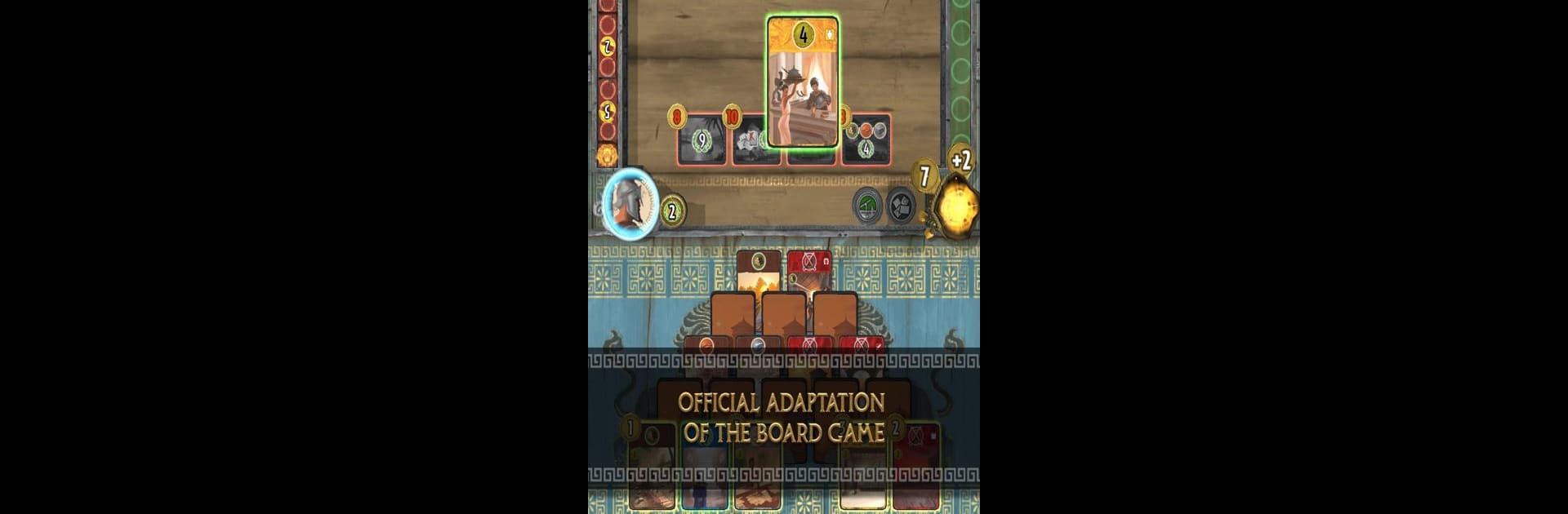

7 Wonders DUEL
Play on PC with BlueStacks – the Android Gaming Platform, trusted by 500M+ gamers.
Page Modified on: Aug 29, 2024
Play 7 Wonders DUEL on PC or Mac
Join millions to experience 7 Wonders DUEL, an exciting Strategy game from Repos Production. With BlueStacks App Player, you are always a step ahead of your opponent, ready to outplay them with faster gameplay and better control with the mouse and keyboard on your PC or Mac.
About the Game
Step into the shoes of a civilization leader in 7 Wonders DUEL, a captivating strategy game from Repos Production. This digital adaptation of the beloved board game pits you against opponents in a dynamic, card-drafting format. You’ll build your city by selecting cards that add unique buildings, from military barracks to scientific laboratories, across three distinct ages. Watch out—scientific or military dominance can clinch an early win!
Game Features
-
Varied Gameplay Modes: Go head-to-head with AI, engage in pass-and-play with friends, or challenge global competitors in ranked matches.
-
Diverse Building Options: Balance your city’s development with resources, commerce, military, science, and civilian buildings for a well-rounded strategy.
-
Detailed Statistics: Keep track of your achievements and strategies with built-in stat monitoring.
-
Global Competition: Test your skills against players worldwide and climb the ranks to prove your supremacy.
-
Seamless Experience on BlueStacks: Enjoy smooth gameplay and improved control using BlueStacks for a better strategic advantage.
Get ready for a buttery smooth, high-performance gaming action only on BlueStacks.
Play 7 Wonders DUEL on PC. It’s easy to get started.
-
Download and install BlueStacks on your PC
-
Complete Google sign-in to access the Play Store, or do it later
-
Look for 7 Wonders DUEL in the search bar at the top right corner
-
Click to install 7 Wonders DUEL from the search results
-
Complete Google sign-in (if you skipped step 2) to install 7 Wonders DUEL
-
Click the 7 Wonders DUEL icon on the home screen to start playing




