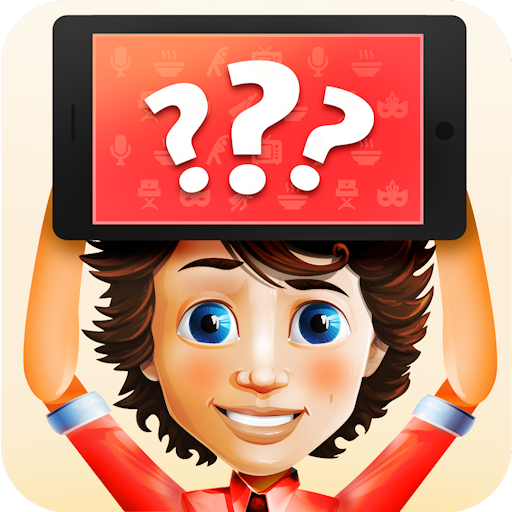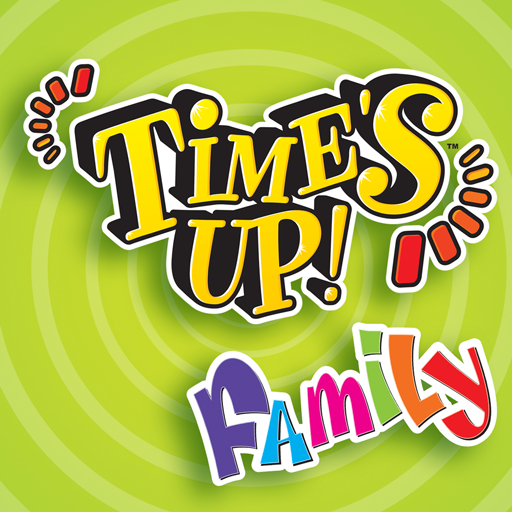
Times' Up! Family
Juega en PC con BlueStacks: la plataforma de juegos Android, en la que confían más de 500 millones de jugadores.
Página modificada el: 28 de diciembre de 2016
Play Time's Up ! Family on PC
---------------
Available in English, French, Greek, Polish, Italian, Spanish, Catalan, Czech, German
---------------
Your mission is simple: you must make your team discover items, animals, and jobs.
Start by describing them at your leisure without naming them. Then, make your team guess, but by speaking only a word, and to finish, you'll have to mime them!
But don't waste time, as each time, you'll only have 40 seconds!
To win, no need to know the dictionary by heart. Up to you to be fast, clever and inspired, and to be able to catch your breath between two bouts of laughter!
CONTENTS OF THE APP
- Play Time's Up Family! in 2 teams
- Rules of the game, the various words to be guessed, timer, and score tracker
- 110 free words in each of the following languages: French, English, Greek, Polish, Italian, Spanish, Catalan, Czech, German
- In the store: the possibility to purchase Packs of extra words in the language of your choice.
IMPORTANT NOTE: The base set of 110 words in the Time's Up! Party app is free. The app offers you the choice to purchase packs of 110 additional words to deepen your game experience.
HELP
Are you having trouble? Contact us via email: info@rprod.com
Juega Times' Up! Family en la PC. Es fácil comenzar.
-
Descargue e instale BlueStacks en su PC
-
Complete el inicio de sesión de Google para acceder a Play Store, o hágalo más tarde
-
Busque Times' Up! Family en la barra de búsqueda en la esquina superior derecha
-
Haga clic para instalar Times' Up! Family desde los resultados de búsqueda
-
Complete el inicio de sesión de Google (si omitió el paso 2) para instalar Times' Up! Family
-
Haz clic en el ícono Times' Up! Family en la pantalla de inicio para comenzar a jugar