
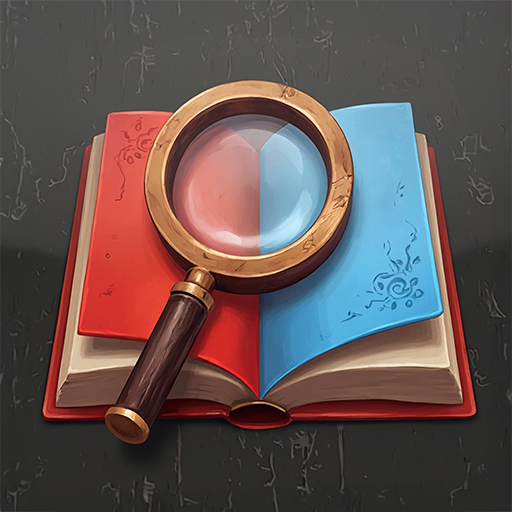
Bibliothèque Secrète: FTD
Jouez sur PC avec BlueStacks - la plate-forme de jeu Android, approuvée par + 500M de joueurs.
Page Modifiée le: 13 févr. 2025
Play Secret Bookshelf : FTD on PC
The Secret Bookshelf goes beyond simple spot-the-difference puzzles(find-the-difference puzzles), offering a new level of immersion with deep stories.
From thrilling mysteries, sweet romance, and mind-stirring sci-fi to magical fantasy, explore a variety of genres and experience surprising twists in every moment.
📖Constantly Updated Stories
Endless new stories keep things fresh and exciting!
💖Various Genres
Enjoy different adventures every time with mystery, romance, sci-fi, and fantasy.
🎨High-Quality Illustrations
Vivid artwork that captivates your eyes and heart, enhancing the immersive experience.
📖Twists and Surprises
Unpredictable developments await in each chapter.
🍀Unique Gameplay
Spot-the-difference naturally integrates with the story for a fresh and engaging experience.
🎁Rich Reward System
Daily rewards add more fun and excitement to your gameplay!
Experience a whole new level of spot-the-difference(find-the-difference) with an engaging story!
Open the Secret Bookshelf and uncover the hidden secrets waiting for you!
=====================
🍀Official channel
Support: help2@rainbowrabbit.co.kr
⚠️In regards of app permissions
This service requires the app permissions below.
[Optional Permissions]
- NOTIFICATIONS: For the purpose of receiving notifications about game service-related events and announcements.
[How to Revoke Access]
- Android 6.0 and above : Device settings > Apps > Permissions > Reset
- Under Android 6.0 : Upgrade the OS to revoke access, or delete the app to revoke access.
[Caution]
This service contains microtransactions, offering in-game currency and items.
Please note that in-app purchases cost real money and are charged to your account.
[Refund Policy]
Refunds for digital products purchased in-game may be allowed or restricted under the "Act on the Consumer Protection in Electronic Commerce, Etc."
For more information, please refer to the in-game terms and conditions.
Jouez à Bibliothèque Secrète: FTD sur PC. C'est facile de commencer.
-
Téléchargez et installez BlueStacks sur votre PC
-
Connectez-vous à Google pour accéder au Play Store ou faites-le plus tard
-
Recherchez Bibliothèque Secrète: FTD dans la barre de recherche dans le coin supérieur droit
-
Cliquez pour installer Bibliothèque Secrète: FTD à partir des résultats de la recherche
-
Connectez-vous à Google (si vous avez ignoré l'étape 2) pour installer Bibliothèque Secrète: FTD
-
Cliquez sur l'icône Bibliothèque Secrète: FTD sur l'écran d'accueil pour commencer à jouer



