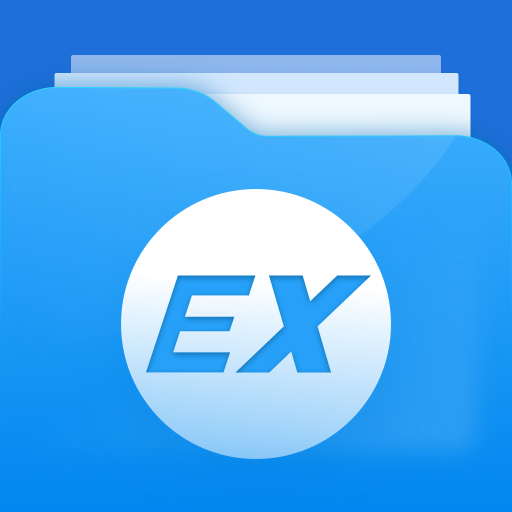RS 파일 관리자 - 파일 탐색기
생산성 | RS Mobile Group
5억명 이상의 게이머가 신뢰하는 안드로이드 게임 플랫폼 BlueStacks으로 PC에서 플레이하세요.
Play RS File Manager File Explorer on PC
File Management app RS File Manager - RS File Explorer is the ultimate File Manager for Android.
Android 15 is supported now!
Free, Safe, Simple, Manage your files efficiently and easily with RS File Manager. RS File Manager - RS File Explorer is easy and powerful file explorer for Android devices. It's free, fast and full featured.
Manage your files like you do on your desktop or laptop using Multiple Select, Cut, Copy, Paste, Move, Create, Delete, Rename, Search, Share, Send, Hide, zip, unzip, and Bookmark etc.
With RS File Manager - RS File Explorer, you can easily manage your files and folders on your device and cloud storages. Also you can find how many files and apps you have on your device immediately after opening RS File Manager.
More Features:
● Disk Analysis : analyze your space usage, large files, file categories, recent files, folder size
● Cloud Drive access : Google Drive™, Dropbox, OneDrive, Yandex, Box, Google Shared Drive, Mega™, NextCloud
● Manage your network storages : FTP, FTPS, SFTP, WebDAV
● Local area network : SMB 2.0, NAS, CIFS, FTP, HTTP
● Efficient file search : Search for your file immediately
● App manager
● Root explorer
● Compress and Decompress : Zip, Rar, 7zip, obb
● USB OTG
● Access files from PC
● Favorite and bookmark folders or files
● Thumbnails for images and video as well as for various file types
● View APK files as ZIP
● Share - send files by Bluetooth, email, or whatever the device supports
● Easily work with Zip (as if it was normal folder)
● File Encryption : 128-bit encryption
With RS File Manager - RS File Explorer, you have 100% control over your file system and everything can be found easily organized.
Languages supported by the RS file explorer include English( en ), Arabic ( ar ), German ( de ), Spanish ( es ), French ( fr ), Italian ( it ), Portuguese ( pt ), Russian ( ru ), etc.
Android 15 is supported now!
Free, Safe, Simple, Manage your files efficiently and easily with RS File Manager. RS File Manager - RS File Explorer is easy and powerful file explorer for Android devices. It's free, fast and full featured.
Manage your files like you do on your desktop or laptop using Multiple Select, Cut, Copy, Paste, Move, Create, Delete, Rename, Search, Share, Send, Hide, zip, unzip, and Bookmark etc.
With RS File Manager - RS File Explorer, you can easily manage your files and folders on your device and cloud storages. Also you can find how many files and apps you have on your device immediately after opening RS File Manager.
More Features:
● Disk Analysis : analyze your space usage, large files, file categories, recent files, folder size
● Cloud Drive access : Google Drive™, Dropbox, OneDrive, Yandex, Box, Google Shared Drive, Mega™, NextCloud
● Manage your network storages : FTP, FTPS, SFTP, WebDAV
● Local area network : SMB 2.0, NAS, CIFS, FTP, HTTP
● Efficient file search : Search for your file immediately
● App manager
● Root explorer
● Compress and Decompress : Zip, Rar, 7zip, obb
● USB OTG
● Access files from PC
● Favorite and bookmark folders or files
● Thumbnails for images and video as well as for various file types
● View APK files as ZIP
● Share - send files by Bluetooth, email, or whatever the device supports
● Easily work with Zip (as if it was normal folder)
● File Encryption : 128-bit encryption
With RS File Manager - RS File Explorer, you have 100% control over your file system and everything can be found easily organized.
Languages supported by the RS file explorer include English( en ), Arabic ( ar ), German ( de ), Spanish ( es ), French ( fr ), Italian ( it ), Portuguese ( pt ), Russian ( ru ), etc.
PC에서 RS 파일 관리자 - 파일 탐색기 플레이해보세요.
-
BlueStacks 다운로드하고 설치
-
Google Play 스토어에 로그인 하기(나중에 진행가능)
-
오른쪽 상단 코너에 RS 파일 관리자 - 파일 탐색기 검색
-
검색 결과 중 RS 파일 관리자 - 파일 탐색기 선택하여 설치
-
구글 로그인 진행(만약 2단계를 지나갔을 경우) 후 RS 파일 관리자 - 파일 탐색기 설치
-
메인 홈화면에서 RS 파일 관리자 - 파일 탐색기 선택하여 실행