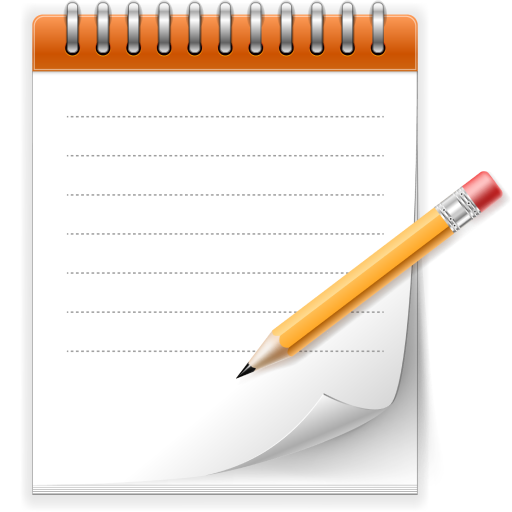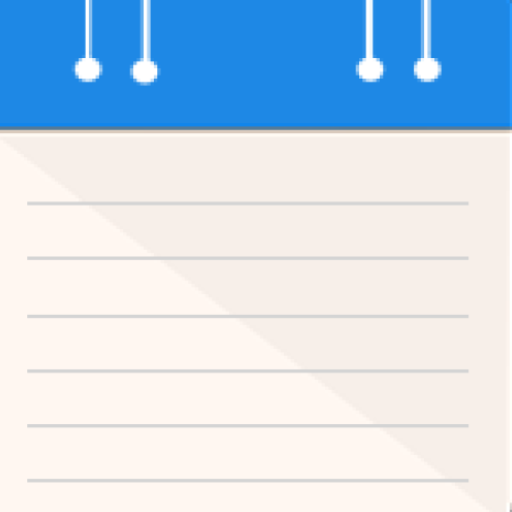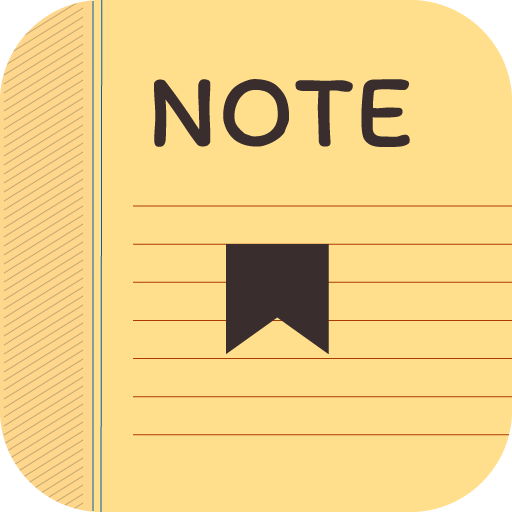Notepad 2020 Free - Unlimited Words Notebook
Spiele auf dem PC mit BlueStacks - der Android-Gaming-Plattform, der über 500 Millionen Spieler vertrauen.
Seite geändert am: 16. November 2020
Play Notepad 2020 Free - Unlimited Words Notebook on PC
You can write your freely without hesitation in this there are no bugs no errors and especially this secure your personal notes will never leak with notepad 2020 free.
unlimited words notebook features:
> User Friendly Interface
> Save Notes And Edit Them
> This App Is Fully Offline
> Share Saved Notes With Friends
> Light Theme
> Write Unlimited Words
> More Features Are Coming Soon
Unlimited Words Notebook have some cool features that are added in this latest update so, check out notepad 2020 free.
If You like Unlimited Words Notebook than its fun by using notepad 2020 free keep using, and sharing with friends. you have questions or suggestions please contact us at :> rashidchandio319@gmail.com
Spiele Notepad 2020 Free - Unlimited Words Notebook auf dem PC. Der Einstieg ist einfach.
-
Lade BlueStacks herunter und installiere es auf deinem PC
-
Schließe die Google-Anmeldung ab, um auf den Play Store zuzugreifen, oder mache es später
-
Suche in der Suchleiste oben rechts nach Notepad 2020 Free - Unlimited Words Notebook
-
Klicke hier, um Notepad 2020 Free - Unlimited Words Notebook aus den Suchergebnissen zu installieren
-
Schließe die Google-Anmeldung ab (wenn du Schritt 2 übersprungen hast), um Notepad 2020 Free - Unlimited Words Notebook zu installieren.
-
Klicke auf dem Startbildschirm auf das Notepad 2020 Free - Unlimited Words Notebook Symbol, um mit dem Spielen zu beginnen