
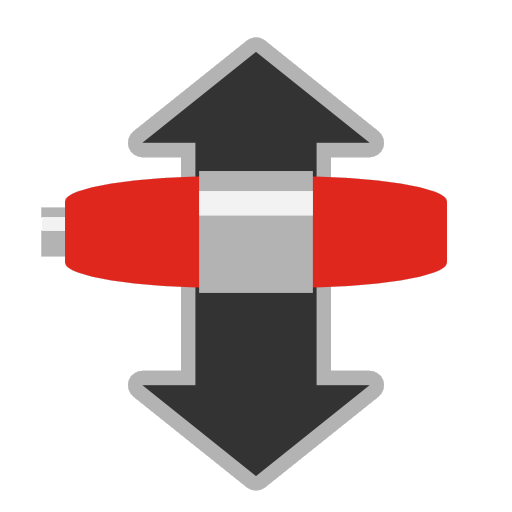
Transmission GUI
Mainkan di PC dengan BlueStacks – platform Game-Game Android, dipercaya oleh lebih dari 500 juta gamer.
Halaman Dimodifikasi Aktif: 14 Februari 2017
Play Transmission GUI on PC
Features list:
- Trackers control: add, delete, sort, group operations
- Torrent properties control
- Full Transmission options control
- Sorting of torrents and files by any field
- Torrents queue control
- Move torrent(s) data to other location
- Transmission statistics report
- Fastest data retrival speed
- SSL connection support
- Multiple hosts support
- Download information Widget: displays torrents processing progress and speeds
- Download complete notifications
- Select files when adding new torrent
- File browser feature when adding local torrents
- Browse folders on server for data location
- Flexible torrent filter
- Chose fields to display
- Simple speed throttle control
- Group operations with torrent and files
- Add torrent by URL, magnet link or file
- Set torrents and files priority
- Chose files to download/skip
- Automatic refresh
- Full torrent properties report
- UTF-8 support in file names and filter
Mainkan Transmission GUI di PC Mudah saja memulainya.
-
Unduh dan pasang BlueStacks di PC kamu
-
Selesaikan proses masuk Google untuk mengakses Playstore atau lakukan nanti
-
Cari Transmission GUI di bilah pencarian di pojok kanan atas
-
Klik untuk menginstal Transmission GUI dari hasil pencarian
-
Selesaikan proses masuk Google (jika kamu melewati langkah 2) untuk menginstal Transmission GUI
-
Klik ikon Transmission GUI di layar home untuk membuka gamenya



