
このページには広告が含まれます
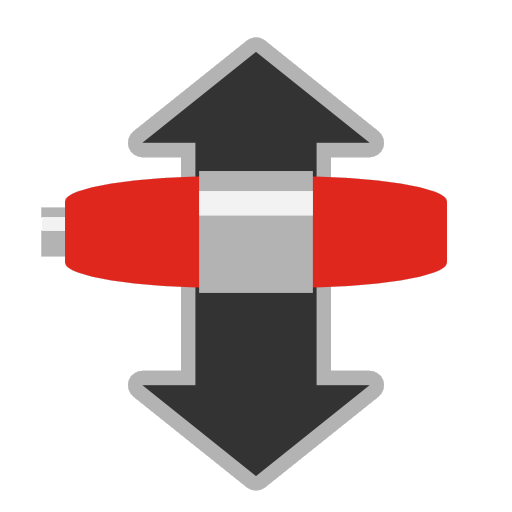
Transmission GUI
ツール | TFG
BlueStacksを使ってPCでプレイ - 5憶以上のユーザーが愛用している高機能Androidゲーミングプラットフォーム
Play Transmission GUI on PC
Transmission GUI is a feature rich front-end to remotely control a Transmission Bit-Torrent client daemon via its RPC protocol. Transmission GUI is faster and has more functionality than the built-in Transmission web interface. It provides almost all available functions supported by Transmission RPC protocol.
Features list:
- Trackers control: add, delete, sort, group operations
- Torrent properties control
- Full Transmission options control
- Sorting of torrents and files by any field
- Torrents queue control
- Move torrent(s) data to other location
- Transmission statistics report
- Fastest data retrival speed
- SSL connection support
- Multiple hosts support
- Download information Widget: displays torrents processing progress and speeds
- Download complete notifications
- Select files when adding new torrent
- File browser feature when adding local torrents
- Browse folders on server for data location
- Flexible torrent filter
- Chose fields to display
- Simple speed throttle control
- Group operations with torrent and files
- Add torrent by URL, magnet link or file
- Set torrents and files priority
- Chose files to download/skip
- Automatic refresh
- Full torrent properties report
- UTF-8 support in file names and filter
Features list:
- Trackers control: add, delete, sort, group operations
- Torrent properties control
- Full Transmission options control
- Sorting of torrents and files by any field
- Torrents queue control
- Move torrent(s) data to other location
- Transmission statistics report
- Fastest data retrival speed
- SSL connection support
- Multiple hosts support
- Download information Widget: displays torrents processing progress and speeds
- Download complete notifications
- Select files when adding new torrent
- File browser feature when adding local torrents
- Browse folders on server for data location
- Flexible torrent filter
- Chose fields to display
- Simple speed throttle control
- Group operations with torrent and files
- Add torrent by URL, magnet link or file
- Set torrents and files priority
- Chose files to download/skip
- Automatic refresh
- Full torrent properties report
- UTF-8 support in file names and filter
Transmission GUIをPCでプレイ
-
BlueStacksをダウンロードしてPCにインストールします。
-
GoogleにサインインしてGoogle Play ストアにアクセスします。(こちらの操作は後で行っても問題ありません)
-
右上の検索バーにTransmission GUIを入力して検索します。
-
クリックして検索結果からTransmission GUIをインストールします。
-
Googleサインインを完了してTransmission GUIをインストールします。※手順2を飛ばしていた場合
-
ホーム画面にてTransmission GUIのアイコンをクリックしてアプリを起動します。



